What is Jenkins?
Introduction:
In the dynamic landscape of software development, efficiency and reliability are paramount. With continuous integration and continuous delivery (CI/CD) approaches gaining prominence, tools like Jenkins have become indispensable. Jenkins is an open-source automation server that streamlines the software development process, allowing teams to automate various stages of building, testing, and deploying applications. In this blog post, we will learn what Jenkins is, its key features, and how it can significantly enhance your development workflow.
What is Jenkins?
Jenkins, originally developed by Kohsuke Kawaguchi, is a Java-based automation server that facilitates continuous integration and continuous delivery of software projects. It is highly extensible through plugins, making it adaptable to different environments and workflows. Jenkins automates repetitive tasks like building, testing, and deploying software, freeing up developers’ time to focus on more important aspects of development.
Read Also-Top Jenkins Interview Questions For Freshers
Key Features of Jenkins
Continuous Integration: Jenkins integrates code changes from multiple developers into a shared repository, ensuring that the codebase is regularly updated and tested. This prevents integration problems and allows early detection of bugs.
Continuous Delivery: Jenkins automates the deployment process, enabling teams to quickly and reliably deliver software to production. With Jenkins, you can automate tasks like packaging, deployment, and environment configuration while reducing the risk of human error.
Extensibility: Jenkins boasts a vast ecosystem of plugins, allowing users to customize and extend its functionality to suit their specific needs. Whether you need support for a particular version control system, build tool, or notification mechanism, chances are there is a Jenkins plugin available for it.
Scalability: Jenkins is designed to scale easily, whether you’re running it on a single machine or on a distributed network of servers. This scalability makes Jenkins suitable for projects of any size, from small startups to large enterprises.
Easy integration: Jenkins integrates seamlessly with other development tools and services, such as Git, Docker, Kubernetes, and Slack. This interoperability enables teams to build robust, end-to-end pipelines that automate the entire software delivery process.
How Jenkins Works:
At its core, Jenkins works based on jobs and pipelines. A job in Jenkins represents a single task, such as creating a project or running a test. Jobs can be configured to trigger automatically based on events such as code commits or scheduled intervals. Pipelines, on the other hand, organize multiple jobs into a cohesive workflow, defining the entire build, test, and deployment process.
Jenkins pipelines are typically defined using a Jenkinsfile, which is a text file written in Groovy syntax. This file describes the steps involved in the pipeline, including the checkout, build, test, and deployment steps. Jenkins pipelines provide flexibility, repeatability, and version control, making them ideal for complex build and release processes.
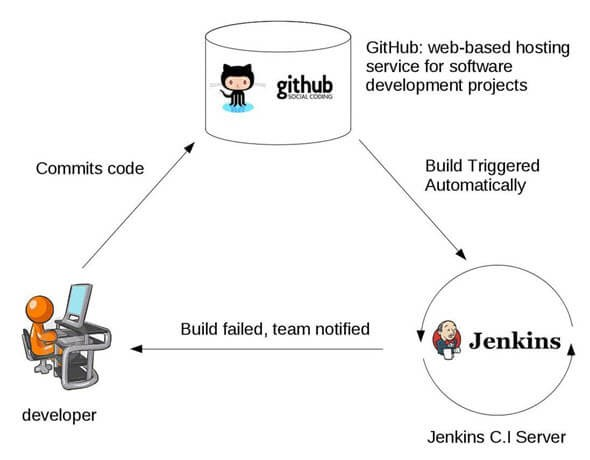
Getting Started with Jenkins:
To get started with Jenkins, you need to install it on a server or local machine. Jenkins provides detailed installation instructions for different operating systems on its official website. Once installed, you can access the Jenkins web interface through a web browser, where you can configure jobs, create pipelines, and monitor build status.
What is Jenkins CI/CD Pipeline?
Jenkins CI/CD means Continuous Integration/Continuous Deployment, let’s first try to understand what a pipeline is. In computing, a pipeline is a group of steps or processes linked together to form a processing system. Each stage in the pipeline takes an input, processes it according to a set of rules, and then sends the output to the stage.
generic flow diagram of Continuous Integration with Jenkins:
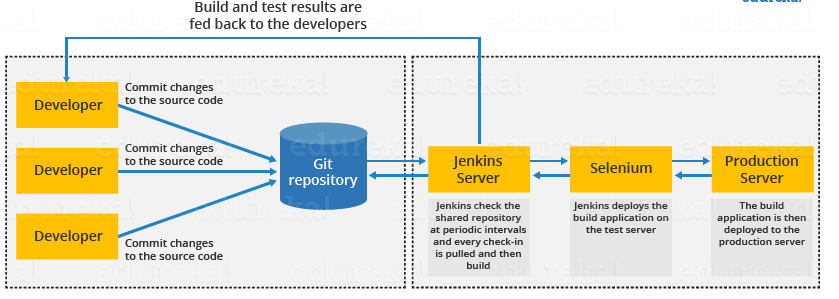
Pipelines
Jenkins Pipelines is a collection of plugins that facilitate the setup and maintenance of such pipelines for continuous delivery. Delivery pipelines, both simple and complex, can be written in a programming language called Pipeline DSL and deployed through an expandable automation server. A series of related activities that occur in a predetermined sequence is called a pipeline.

Advantages of Jenkins
- It is an open source tool.
- It is free of cost.
- It does not require additional installations or components. Means it is easy to install.
- Easily configurable.
- It supports 1000 or more plugins to ease your work. If a plugin does not exist, you can write the script for it and share with community.
- It is built in java and hence it is portable.
- It is platform independent. It is available for all platforms and different operating systems. Like OS X, Windows or Linux.
- Easy support, since it open source and widely used.
- Jenkins also supports cloud based architecture so that we can deploy Jenkins in cloud based platforms.
Disadvantages of Jenkins
- Its interface is out dated and not user friendly compared to current user interface trends.
- Not easy to maintain it because it runs on a server and requires some skills as server administrator to monitor its activity.
- CI regularly breaks due to some small setting changes. CI will be paused and therefore requires some developer’s team attention.
- Grafana Setup - June 30, 2025
- What is Grafana? - June 30, 2025
- Deploy Apache Tomcat Using Ansible - June 30, 2025

