Creating Token For Git Operation
Introduction:
In the world of software development, version control systems like Git are essential to efficiently manage codebases. However, with the increasing importance of security, using access tokens has become a common practice. Access tokens provide a secure way to authenticate Git operations, such as pushing commits or pulling changes, without exposing your account password. In this guide, we’ll explore the process of creating access tokens for different Git hosting platforms and how they increase the security of your development workflow.
GitHub:
GitHub, one of the most popular Git hosting platforms, offers robust features for collaboration and project management. Here’s how you can create an access token for GitHub:
Sign in to GitHub: Head to github.com and sign in to your GitHub account.
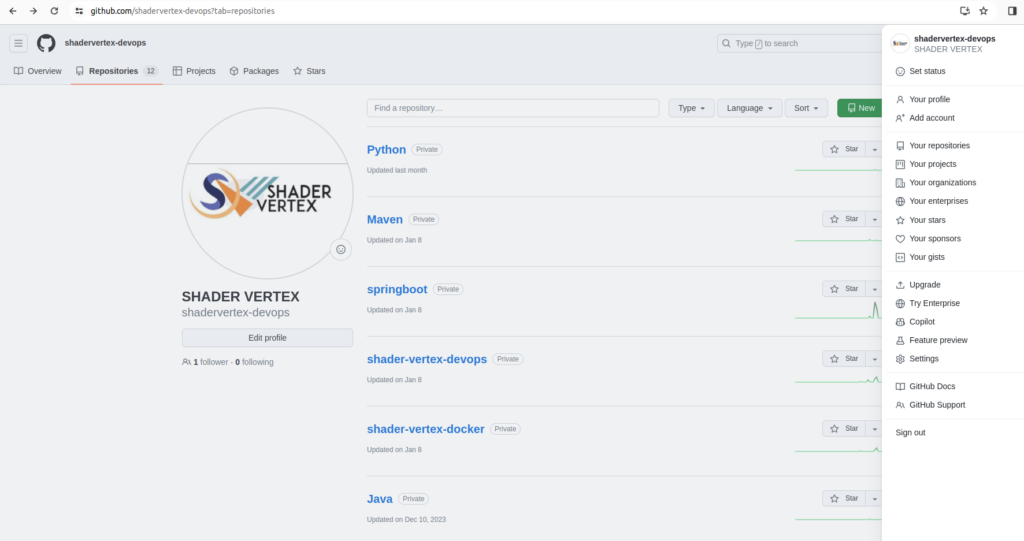
Access Tokens:
In the left sidebar, navigate to “Developer settings” and then “Personal access tokens.”
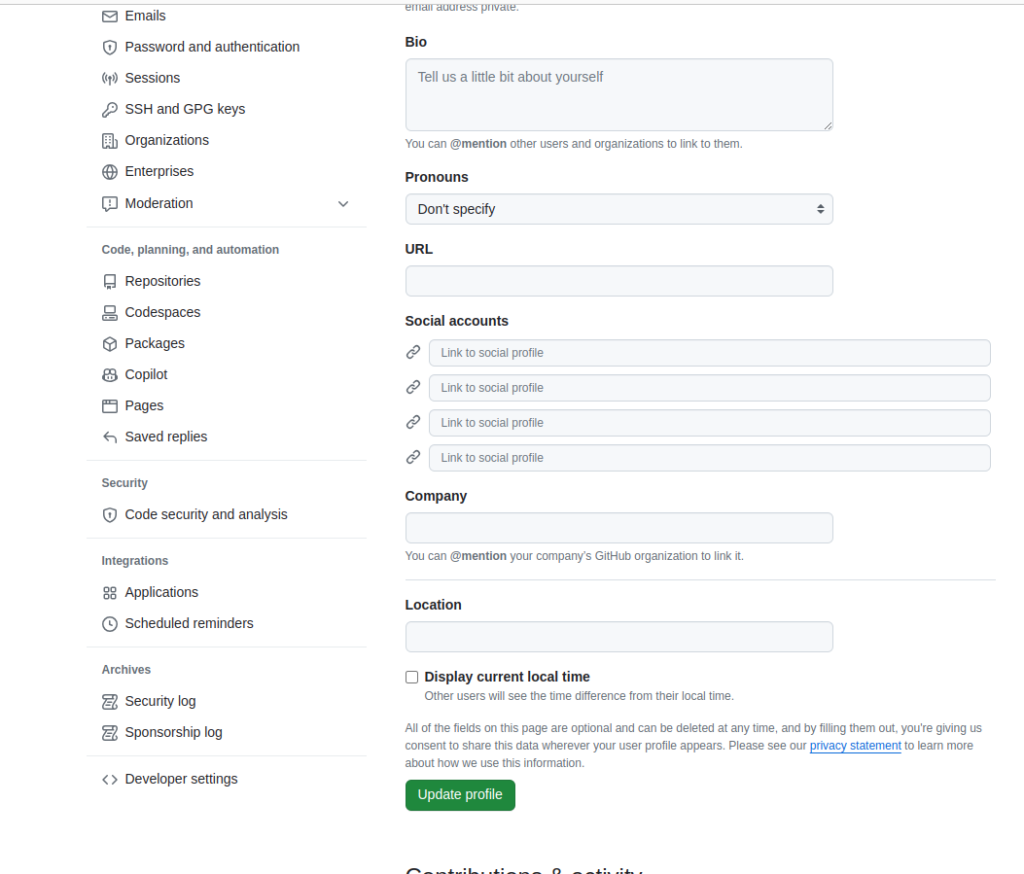
After clicking on ” Developer Settings” then clicking on “Personal access token.
Generate New Token: Click on the “Generate new token” button.
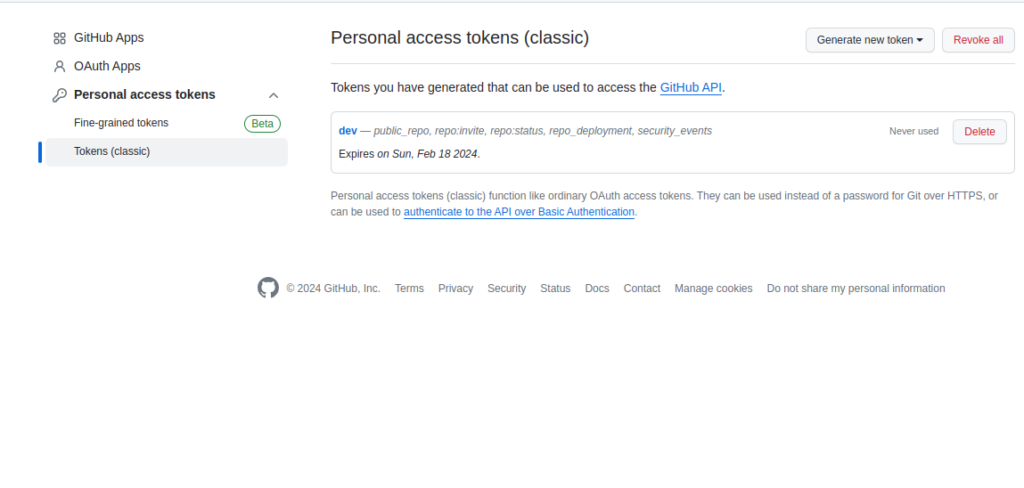
After clicking on “Generate token,” you will be prompted to enter your Git account password for confirmation.
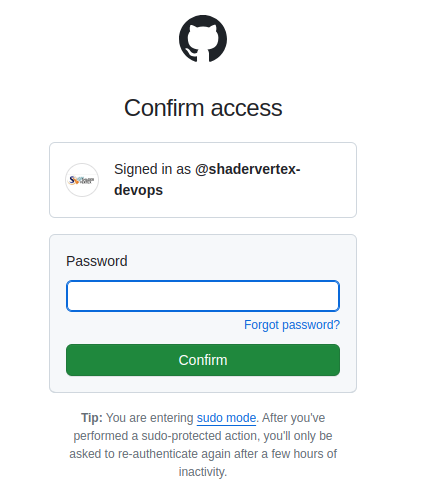
Configure Token: Provide a descriptive name for your token and select the desired scopes based on the access you need, such as repository access or user information.
For complete access to the repository for your GitHub token, check the box next to each permission scope.
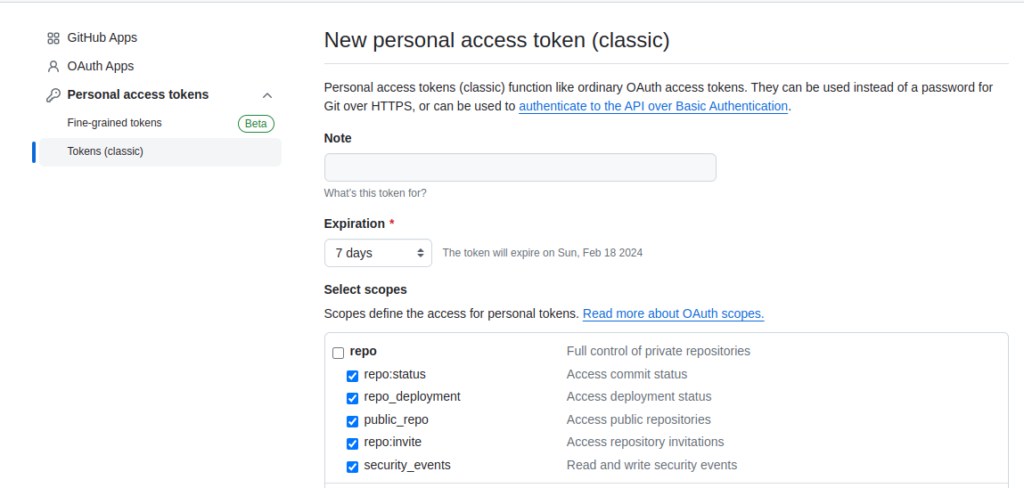
Read Also-Creating Public Git Repository
Generate Token: Click on the “Generate token” button and copy the generated token. GitHub will only display it once, so ensure you copy it immediately.
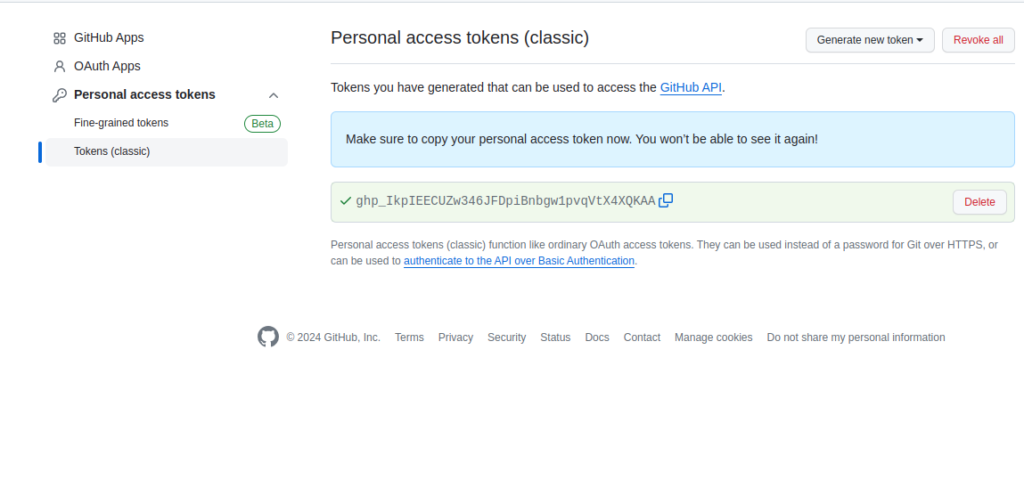
Conclusion:
Access tokens provide a secure way to authenticate Git operations, reducing the risk of your account password being exposed. By following the steps outlined for GitHub you can create an access token tailored to the needs of your project, increasing the security of your development workflow. Remember to keep your tokens secure and avoid sharing them in plain text or sending them to public repositories. With access tokens, you can confidently manage your codebase while making security a priority in your development process.
- Deployment of Spring Boot Application on Kubernetes Using Helm - July 19, 2024
- Robot Framework for Selenium Automation - July 14, 2024
- Pytest Framework (Selenium Automation) - July 14, 2024

