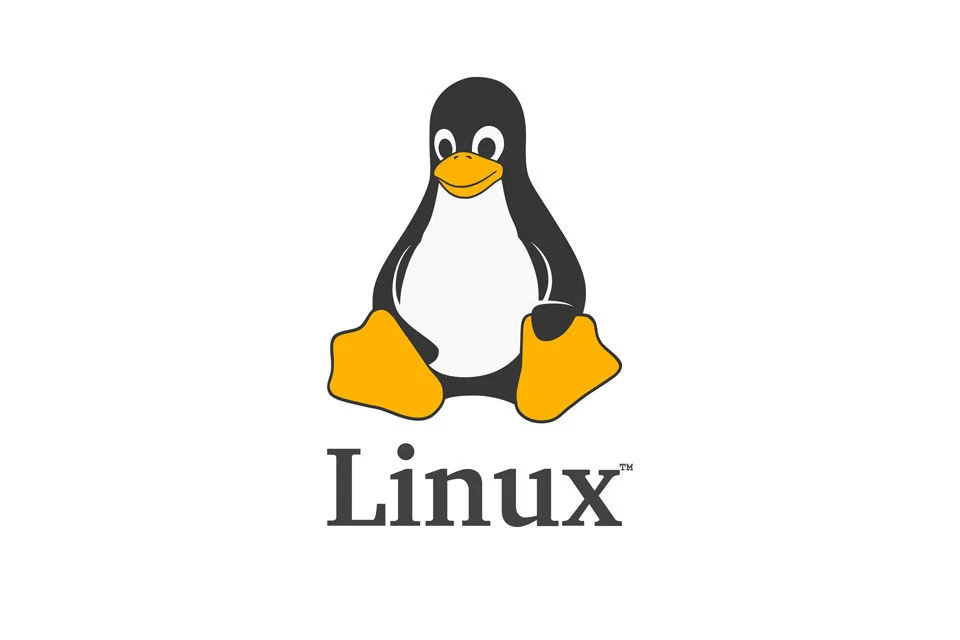What is Linux operating system?
An operating system manages and controls the hardware so that application software can perform various functions including programs that perform actual tasks for users. There are lots of operating systems to choose from, each with its own advantages and disadvantages compared to the other. Some of the most commonly used operating systems are Windows, Mac OS, Solaris, Android, iOS, Linux, etc.
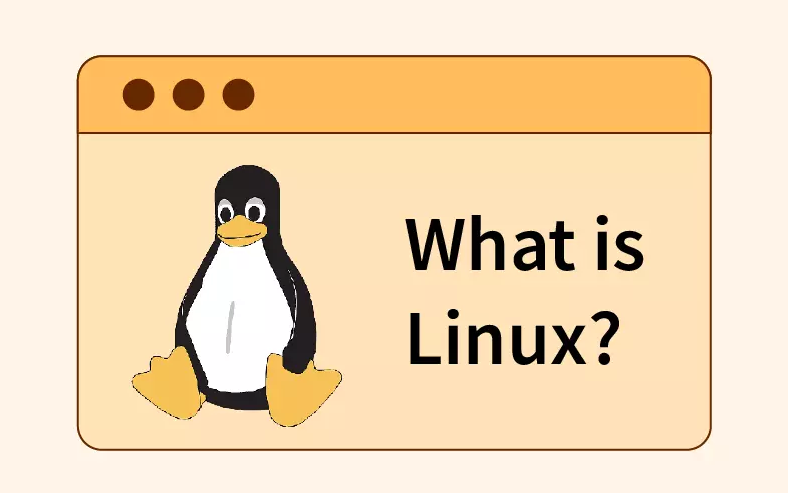
What is Linux?
Linux is an operating system just like Windows, Solaris, MacOS, etc. Except that it is better than many, because Linux is an open source operating system where the source code is available for free to anyone who wants to modify it and distribute the modified ones. version. It is extremely secure and stable as it runs on the world’s fastest supercomputers.
Most of the world runs Windows on their desktops, which is true, but everyone knows that if you need reliability for servers that run different things or store our data in the cloud, Linux is the only one. is the way. In fact, even Microsoft (the creator and owner of Windows) uses Linux to operate Microsoft Azure!
Read Also – what are the Linux Commands ? with examples.

Linus Torvalds created the Linux operating system when he was just a student at the University of Helsinki. Linus began developing an operating system similar to UNIX, as he thought about creating a freely available version of UNIX. It was originally a personal project for him, which turned out to be the best operating system in the world.
When Linus was developing his vision’s operating system, he thought he would call it ‘Freax’, taking into account ‘free’ and ‘X’, which stand for the free version of Unix. However, when Linus deposited files named ‘freaks’ on an FTP server to facilitate development, Ari Lemke of the same university changed the name of the project to Linux without consulting Linus. Linus later agreed to “Linux”.
On September 17, 1992, Linus released the kernel developed under the GNU GPL (General Public License). So that people can get the source code and modify it by getting a free license. Free here means 2 things: one is cost, because there is no cost involved in obtaining a license and the other is: you can modify and distribute the code without any copyright. Exactly like canonically modified Debian and distributed as Ubuntu.

Features of Linux
In short, Linux is an open source operating system that has different distributions and variations. Linux has a lot of advantages and superiority over other operating systems, let’s look at some of these key features.
- Open Source
One of the most outstanding features that makes Linux better than Windows, Mac OS, Android and some others is that Linux is an open source software unlike other proprietary software. Since Linux is open source, the source code is available under a free license that allows users to inspect, modify or improve the software, and even redistribute modified forms.
- Security
Another major feature that Linux is known for is security. Linux is one of the most secure OS. To stay safe from hackers, one has to take adequate precautions to prevent malware and virus attacks. For example, every program and application requires user authorization in the form of a password to run or execute it.
- Free to use
Linux can be freely downloaded from the Internet. Even the GNU General Public License is free to obtain, unlike Windows and Mac OS, whose licenses cost much more.
- Light/flexible
Linux requires very few requirements to run on a system. It occupies very little memory and disk space. Linux is such a lightweight and extremely flexible OS that it can run on any device, from smartwatches to supercomputers. In other words Linux supports different types of hardware.
- Best for Programmers
Linux can handle almost every single programming language like Python, C, C#, C++, Java etc. Actually Linux has shell programming/bash scripting with its own syntax. For example C programs can be compiled using the syntax: gcc , and executed using the command: ./a.out. Fun fact: over 95% of Linux is actually written in the C programming language.
- Multitasking/Performance
Linux can handle multiple users using the system at the same time and can also run multiple applications and tasks simultaneously without hindering the speed of the system, which helps in the efficiency of workflow.
- Software Update
For people who use Windows, this can be a boon! In Linux we can choose which updates we want to install, and these updates install much faster and easier than other operating systems. In simple terms, you may have saved yourself from seeing this screen:
- Customization
Linux has a fun feature called virtual desktops. A virtual desktop allows you to arrange shortcuts and switch between running applications, keeping everything organized and allowing you to focus on work (or play games when the boss isn’t looking! ). Now both Windows and Mac OS have this feature but Linux did this in the early 2000s. GNOME and KDE provide exceptional tools for creating those desktop URLs and given how powerful they are, you can even create custom UIs.
- Command Line/Terminal
It is the sole hub of Linux, it has Bash, Dash, Fish, Bourne and many other shells that allow you to run various functions. In fact many people who use Linux prefer the terminal rather than the GUI. The terminal is based entirely on efficiency, with no extra fuss or clicks. Who needs a rat? In simple terms the terminal is a “Lean Mean Coding Machine”.
For example, creating a new folder using the GUI is done by simply typing the command: mkdir.
- Stability
Linux is one of the most stable operating systems. Linux does not require a system reboot to maintain system performance. In fact it rarely stops or slows down.
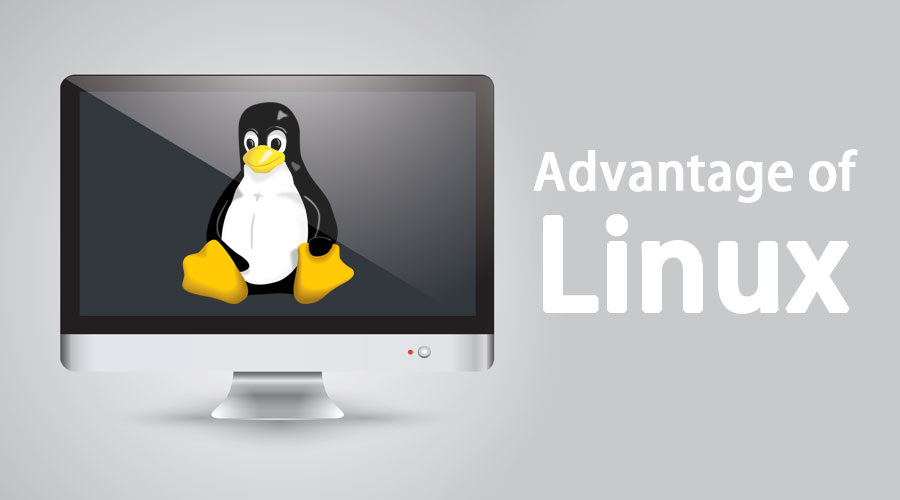
Advantages of Linux
open source:
Linux is open-source, meaning its source code is freely available to the public. It promotes collaboration and allows users to modify and distribute their own versions of the operating system.
Cost:
Linux is generally free to use. Unlike proprietary operating systems, users can download, install, and use Linux without paying a license fee. This makes it a cost-effective option, especially for budget-constrained individuals and organizations.
Stability:
Linux is known for its stability and reliability. It is designed to operate efficiently even under heavy load and for extended periods without requiring a system reboot. This makes it the preferred choice for servers and critical systems.
Security:
Linux has a strong security model. It provides strong user and file permissions, and the open-source nature allows security vulnerabilities to be identified and fixed quickly. The Linux community works actively to enhance security measures, and the system is less prone to malware and viruses than some other operating systems.
Flexibility and Customization:
Linux offers a high level of flexibility and customization. Users can choose from a variety of distributions (distros) that meet different needs and preferences. Additionally, users have control over almost every aspect of the system, allowing them to tailor it to their specific needs.
Compatibility:
Linux supports a wide range of hardware architectures and devices. It is often used in embedded systems, servers, desktops, and even mobile devices. Compatibility and versatility make it a versatile choice for various computing environments.
Community and Support:
The Linux community is large and active. Users can find help through forums, documentation, and online communities. The collaborative nature of the open-source model ensures that issues are resolved quickly, and there is an abundance of knowledge available for troubleshooting and learning.
Display:
Linux is known for its efficient use of system resources. It can run on older hardware, and its performance is often comparable to or better than other operating systems, especially in server environments.
Command Line Interface (CLI):
Linux provides a powerful command-line interface (CLI) that allows users to perform a wide variety of tasks efficiently. This can be especially beneficial for system administrators and power users who prefer command-line interaction.
Large Software Repository:
Linux distributions come with extensive software repositories, offering a huge selection of applications that can be easily installed and updated. This makes it convenient for users to find and install software without having to search the web for individual applications.
Disadvantages of Linux
Software Compatibility:
Linux may face challenges with some proprietary software applications that are specifically designed for other operating systems, such as Windows or macOS. Although many alternatives and open-source counterparts exist, compatibility issues may still arise.
Hardware Compatibility:
While Linux has improved significantly in terms of hardware compatibility, there may still be instances where some hardware components (especially newer or less common ones) lack proper driver support. This may make it difficult for some devices to function optimally.
User Interface (UI) Consistency:
The user interfaces of different Linux distributions can vary significantly. This lack of standardization can be confusing for users who switch between distributions or for those who are accustomed to a specific UI. However, this is also a matter of personal preference.
learning curve:
For users who are accustomed to other operating systems, especially those with graphical user interfaces (GUIs), Linux may have a steeper learning curve. Command-line operations, in particular, can be intimidating to users who are not familiar with them.
Limited support for some software:
Some specific or industry-specific software may not have Linux versions available. This can be a significant drawback for professionals or organizations that rely on specific software applications for their work.
Gaming Support:
Although gaming support for Linux has improved over the past few years with initiatives like Steam for Linux, it can still lag behind Windows in terms of compatibility with a wide range of popular games.
Peripheral Support:
While Linux supports a wide range of hardware, some peripherals may not have Linux drivers available, causing compatibility issues. Sometimes extra effort may be required, especially setting up printers and scanners.
Fragmentation:
The open-source nature of Linux has led to the development of many distributions with different features and package management systems. This fragmentation can make it challenging for users to choose the right distribution for their needs.
Commercial Support:
While there is a strong community-driven support system for Linux, some users and organizations may prefer dedicated commercial support. The availability and quality of professional support for Linux may vary depending on the distribution.
Desktop Software for Productivity:
While Linux offers options for many productivity tools, the availability of some industry-standard desktop software (especially in creative fields) may be limited compared to other operating systems.
Linux architecture
Linux operating system mainly consists of 3 components:
- Kernel
The kernel is the sole heart and core of the Linux operating system. The kernel enables access to the underlying hardware such as the CPU through the dispatcher, scheduler, and other peripherals.
- Conch
The shell, as mentioned in the features, is a lean, average, coding machine. The shell serves as a medium of access between the user and the kernel, where the user can interpret commands to load user applications and execute them.
- Application
Applications are like the hands and feet of Linux, they get things done for users. They provide email, web browser, programming tools, and many other useful functions.
Linux distribution
There are many distributions of Linux or commonly called ‘distros’ for different preferences and purposes. Each distro has a specific tune to perform better on specific tasks. Let’s take a look at some distros and what they do.
- Ubuntu
It is the gateway to Linux for most users. It is based on the GNOME environment and focuses more on the GUI on the terminal, you get a nice file explorer, app drawer, browser, etc.
- Kali Linux
The first thing that probably comes to your mind when you hear this name is hacking, cracking, penetration etc. Well, that explains it all in a nutshell. Kali is for more advanced users who are interested in professional network security. It is so dedicated to that area that it comes with a built-in WiFi password cracker tool, which can be activated by typing the command: wifi.
- Slacks
If you want a portable PC with your pendrive then Slacks is the best deal for you. This is for mediocre hardware (where the device may be very old and have broken parts). You can easily revive any old barely functioning piece of equipment with Slacks.
- Elementary OS
It is based on the Pantheon environment, and is a sample of GIU Mac OS. This distro is the simplest form of Linux, even simpler than Ubuntu because things are even more GUI centric compared to Ubuntu.
- Manjaro OS
The most recommended distro of Linux for gaming is Manjaro, largely due to its native Intel and Nvidia driver support which is not available in most other Linux desktops.
These are just a few of the many distros of Linux, there are many other distros like Fedora, Arch, SUSE, Bodhi, Peppermint, Red Hat and thousands of others. The best part is that all these distros are open source and can be modified and customized as per your needs.

Benefits of linux
Throughout the document, there are a few places where I have compared Linux to different operating systems like Windows and Mac. Now let me give a proper list why Linux is probably the best operating system.
- Linux is an open-source operating system. Unlike Windows or Mac, you can easily get the source code of Linux and make modifications as per your requirement.
- Linux is extremely easy to learn, in fact, Linus created Linux to be more user-friendly! Especially with Linux distros, beginners can choose from a variety of simple Linux operating systems like Ubuntu, MintOS, Clear OS for an even easier learning experience.
- One of the main pillars of Linux is security. Once you install Linux, you do not need any antivirus to protect you from malware or viruses because every program and application requires user authorization in the form of a password to run or execute.
- Linux is very versatile. It can be used right from supercomputers to very mediocre old computers whose hardware does not function properly.
- Since there are many distros of Linus, you can choose which one you prefer because each of the hundreds of Linux distributions has been modified to deal with specific tasks or situations.

Facts about Linux:
Mere description of Linux’s advantages, functionality, benefits or distros will not be enough to paint a picture of how good it is. It is so commendable that all the huge tech companies like Google, Facebook, Amazon and many more use Linux.
In fact Google has its own Linux distro for internal use called Goobuntu, and also in India, called BOSS Linux. Surprisingly, even its biggest competitor Microsoft contributes to Linux as a platinum member.
It also happens that Japan’s fastest and most powerful supercomputer “Fugaku” runs on Red Hat Linux. The performance of Linux is such that 98% of all supercomputers in the world use Linux as their operating system, so much so that all of the top 500 supercomputers run on Linux!
Linux’s performance and ability to multitask has made it participate in almost every space program, whether private or government program. Linux runs rovers on Mars, and the first helicopter on Mars is also named ‘Ingenuity’ by NASA.
Linux also helped win Oscar awards and box office collections for movies like “Avatar”, “Titanic”, “Avengers: Endgame”, which were developed 3D applications on Linux using FOSS software. Study says an estimated 90% of Hollywood visual effects rely on Linux!

- Grafana Setup - June 30, 2025
- What is Grafana? - June 30, 2025
- Deploy Apache Tomcat Using Ansible - June 30, 2025