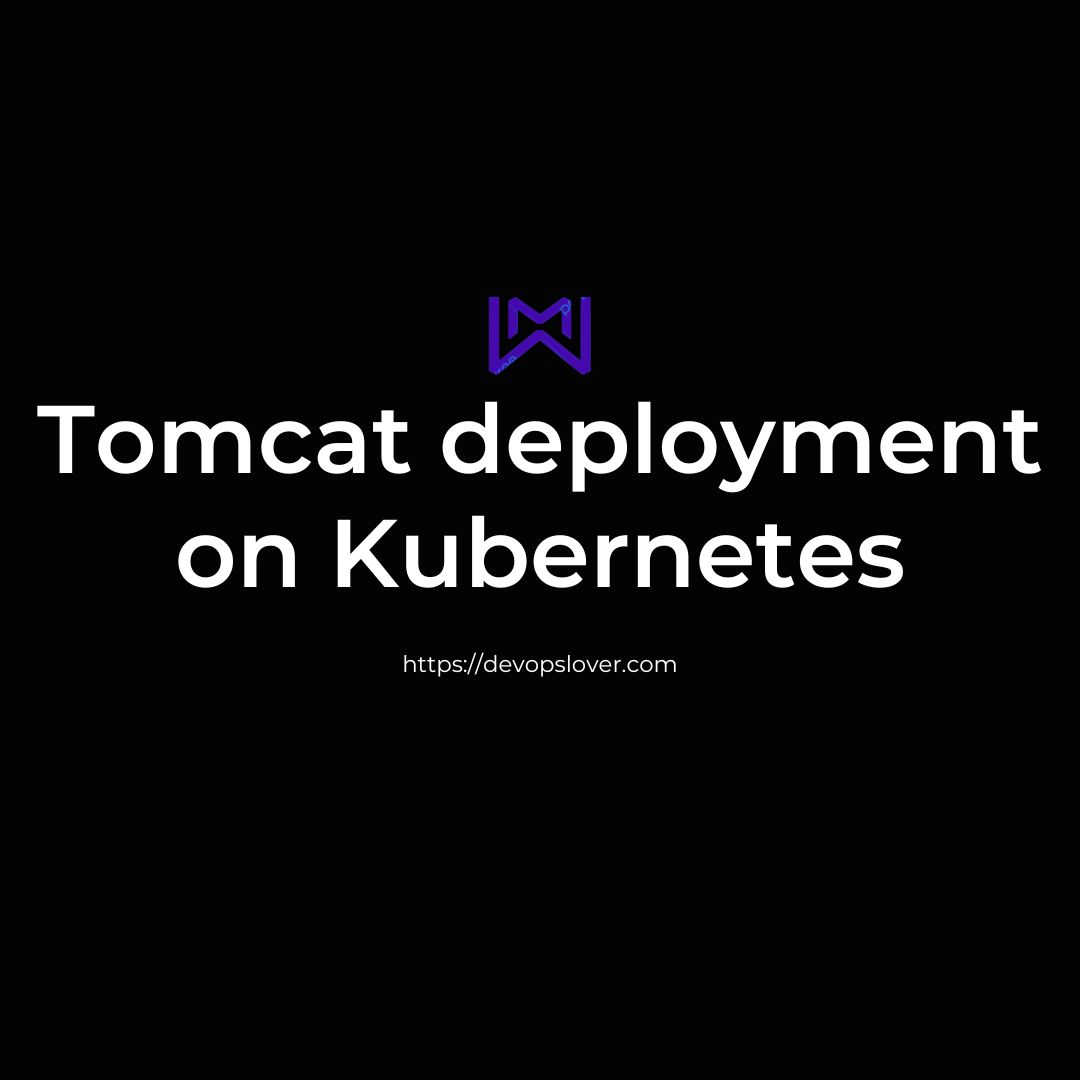Overview
Tomcat deployment on Kubernetes-
Deploying Apache Tomcat on Kubernetes involves encapsulating Tomcat and your web application in Docker containers. Kubernetes orchestrates containers, manages deployment, scaling and networking. Using Deployment manifests, Services for networking, and Persistent Volumes for storage, you define your Tomcat application’s desired state. Kubernetes handles load balancing, health checks, and automatic scaling based on demand. This combination ensures a scalable, flexible, and automated deployment of Tomcat within a containerized environment.
Tomcat
Is an open-source application server developed by the Software Foundation. It implements the Java Servlet, Java Server Pages (JSP), and Java Expression Language technologies, providing a platform for deploying and running Java-based web applications.
Read Also – Jenkins deployment on kubernetes
Prerequisites
- A running Kubernetes cluster. You can use a managed Kubernetes service or set up a cluster locally using a tool like Minikube.
- The Kubectl command-line tool is installed and configured to connect to your Kubernetes cluster.
Step 1: Start Minikube Cluster
Open a terminal and start your Minikube cluster
$minikube start $minikube status
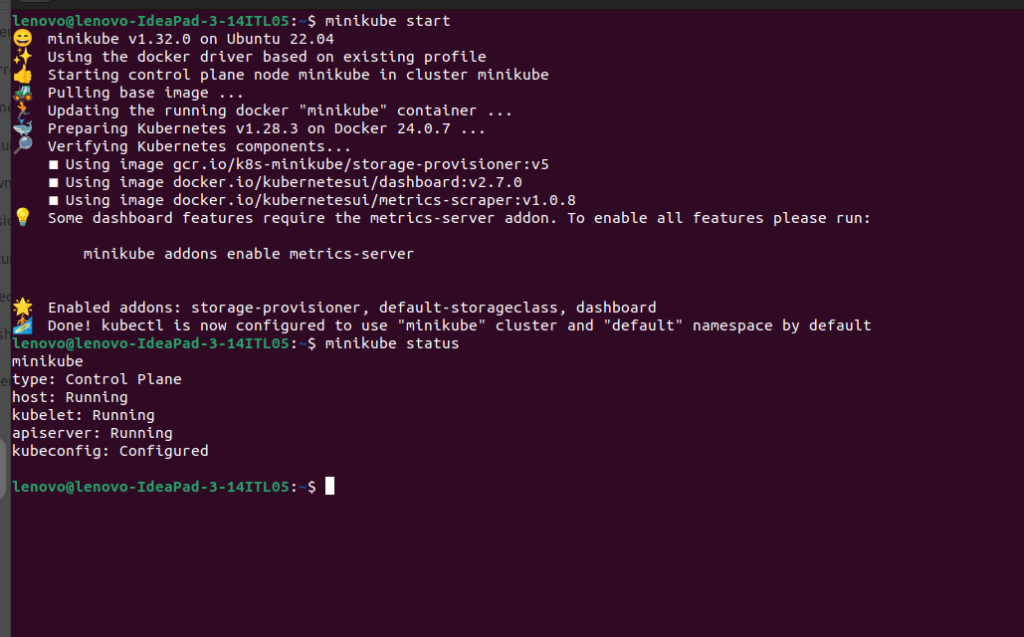
$minikube dashboard
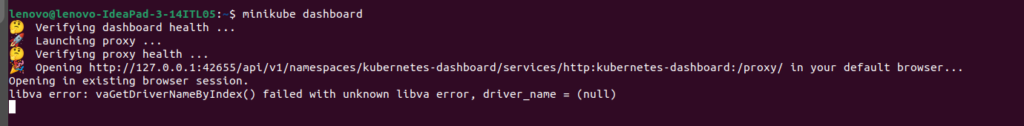
Step 2: Create a Tomcat Deployment
Let’s start by creating a basic Tomcat Deployment using a Kubernetes YAML file. Save the following content into a file named tomcat-deployment.yaml.
$sudo nano tomcat-deployment.yaml
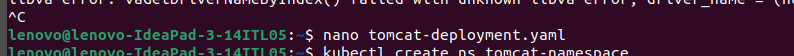
apiVersion: apps/v1 kind: Deployment metadata: name: tomcat-deployment spec: replicas: 3 # Adjust the number of replicas as needed selector: matchLabels: app: tomcat template: metadata: labels: app: tomcat spec: containers: - name: tomcat image: tomcat:latest # Use the appropriate Tomcat image version ports: - containerPort: 8080 # Expose the port that Tomcat uses $kubectl create ns tomcat-namespace
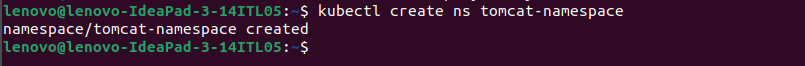
$cat tomcat-deployment.yaml
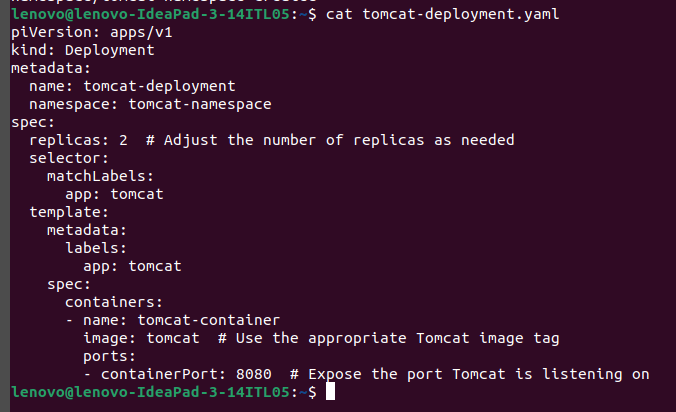
$kubectl create -f tomcat-deployment.yaml
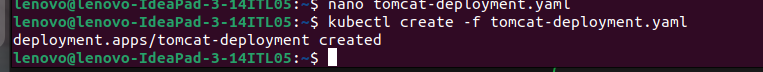
$kubectl get ns
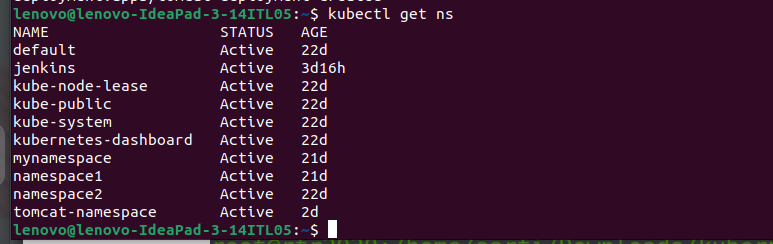
Step 3: Create a Tomcat Service
Now, let’s create a Service to expose the Tomcat deployment. a file named tomcat-service.yaml
$sudo nano tomcat-service.yaml
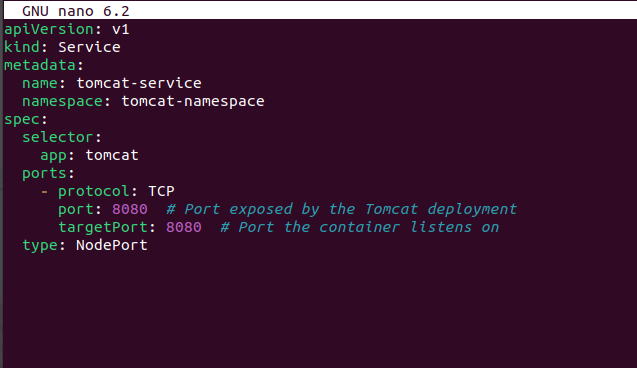
kind: Service metadata: name: tomcat-service namespace: tomcat-namespace spec: selector: app: tomcat ports: - protocol: TCP port: 8080 # Port exposed by the Tomcat deployment targetPort: 8080 # Port the container listens on type: NodePort $kubectl create -f tomcat-service.yaml
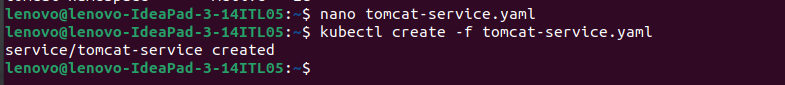
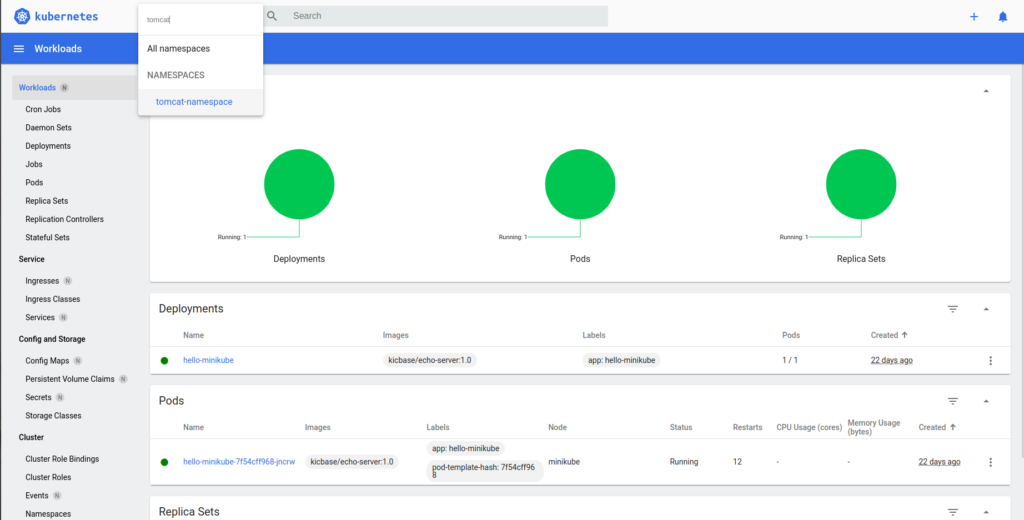
Hope you like this blog…
- Cursor AI: Why use Cursor AI? - July 9, 2025
- Grafana Setup - June 30, 2025
- What is Grafana? - June 30, 2025