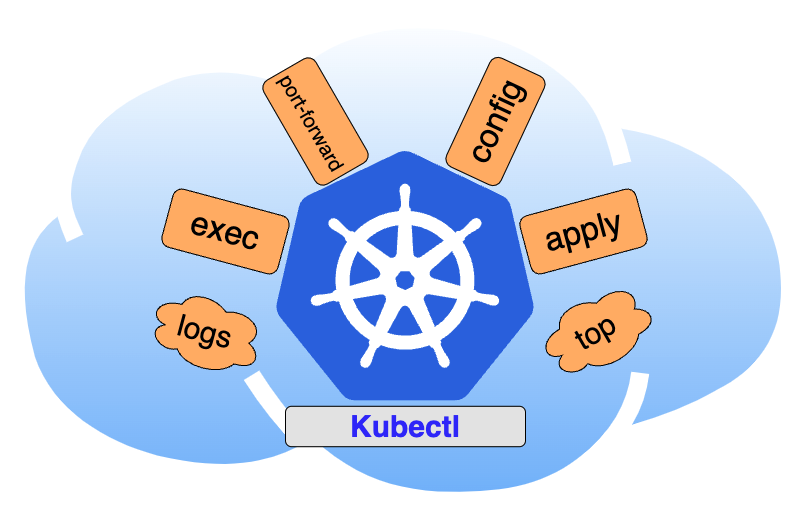Important Kubectl commands

kubectl cluster level commands:
1- List the available context/cluster and pointing to the current one. As per results below, the current cluster is minikube:
$kubectl config get-contexts # CURRENT NAME CLUSTER AUTHINFO # demo demo <****> # docker-desktop docker-desktop docker-desktop # * minikube minikube minikube
2- List the name of the active context/cluster:
$kubectl config current-context minikube
3- Switch between the predefined contexts/clusters:
$kubectl config use-context docker-desktop
Read Also – Top interview Questions on Docker
4- List current usage of CPU and memory for the cluster’s nodes:
$kubectl top node NAME CPU(cores) CPU% MEMORY(bytes) MEMORY% aks-internal-23412768-vmss000000 96m 5% 2419Mi 53% aks-internal-23412768-vmss000001 198m 10% 3768Mi 82% aks-internal-23412768-vmss000002 107m 5% 2814Mi 61% aks-system-13685168-vmss000000 139m 7% 4258Mi 93% aks-system-13685168-vmss000001 247m 13% 4100Mi 89%
5- List Kubernetes API resources, short-names and API versions:
$kubectl api-resources NAME SHORTNAMES APIVERSION configmaps cm v1 endpoints ep v1 events ev v1 limitranges limits v1 namespaces ns v1 nodes no v1 persistentvolumeclaims pvc v1 persistentvolumes pv v1 pods po v1 ...
6- List Kubernetes API endpoint, kube-dns endpoint and metrics server:
$kubectl cluster-info
kubectl resources level command:
1- Print namespace events which can be sorted to get events in order then they can be filtered by grep to fetch sepcific deployment events:
kubectl get event -n <NAMESPACE> --sort-by .lastTimestamp | grep <DEPLOYMENT_NAME>
Port-forward from a localhost port to a pod port or a service port which will be in the format of:
$kubectl port-forward <POD_NAME> <LOCALHOST_PORT>:<POD_PORT> $kubectl port-forward svc/<SERVICE_NAME> <LOCALHOST_PORT>:<SERVICE_PORT>
Example:
$kubectl port-forward nginx-hht64 5000:80 $kubectl port-forward svc/nginx 5000:80
2- Read logs from a certain container in a pod which will be in the format of:
$kubectl logs <POD_NAME> -c <CONTAINER_NAME> -n <NAMESPACE>
3- Test if a service account can do certain action which will be in the below format and the result will be yes or no:
$kubectl --as=system:serviceaccount:<NAMESPACE>:<SERVICE_ACCOUNT_NAME> auth can-i get configmap/<CONFIGMAP_NAME> yes
4- Test if a user account can do certain action:
$kubectl -n <NAMESPACE> auth can-i list secrets --as <USERACCOUNT>
5- List the current CPU and MEMORY usage for pods in a namespace:
$kubectl top pod -n <NAMESPACE>
6- Create ingress resource from a command line:
Here is an ingress created with name ‘demo’ and class ‘nginx’ and configured to use host “demo.localdev.me” to point to ‘demo’ service on port 80.
$kubectl create ingress demo --class=nginx --rule="demo.localdev.me/*=demo:80"
7- Copy secret from a namespace to another:
So here a secret “aks-ingress-tls” is copied from dev namespace to demo namespace.
$kubectl get secret aks-ingress-tls --namespace=dev -o yaml | sed 's/namespace: .*/namespace: demo/' | kubectl apply -f -
8- Open a bash or sh terminal inside a pod:
$kubectl exec -it <POD_NAME> -n <NAMESPACE> -- /bin/bash $kubectl exec -it <POD_NAME> -n <NAMESPACE> -- /bin/sh
9- Copy files/directories from/to a pod which will be in the below format:
$kubectl cp <FILENAME> <NAMESPACE>/<PODNAME>:</path/to/file> $kubectl cp <NAMESPACE>/<PODNAME>:</path/to/file> <FILENAME>
Example:
$kubectl cp file.txt default/nginx-345gjig:/home $kubectl cp default/nginx-345gjig:/home/file.txt ./file.txt
10- Apply resources directly through the terminal without creating a manifest/file to be applied, I like this style while applying any resources as it is a mix between imperative and declarative way :
$echo "
apiVersion: v1
kind: Service
metadata:
name: prometheus-svc
namespace: monitoring
spec:
selector:
env: metrics
type: ClusterIP
ports:
- port: 9090
protocol: TCP
targetPort: 9090
" | kubectl apply -f -
Hope you like this blog….

Latest posts by Mahesh Wabale (see all)
- Grafana Setup - June 30, 2025
- What is Grafana? - June 30, 2025
- Deploy Apache Tomcat Using Ansible - June 30, 2025