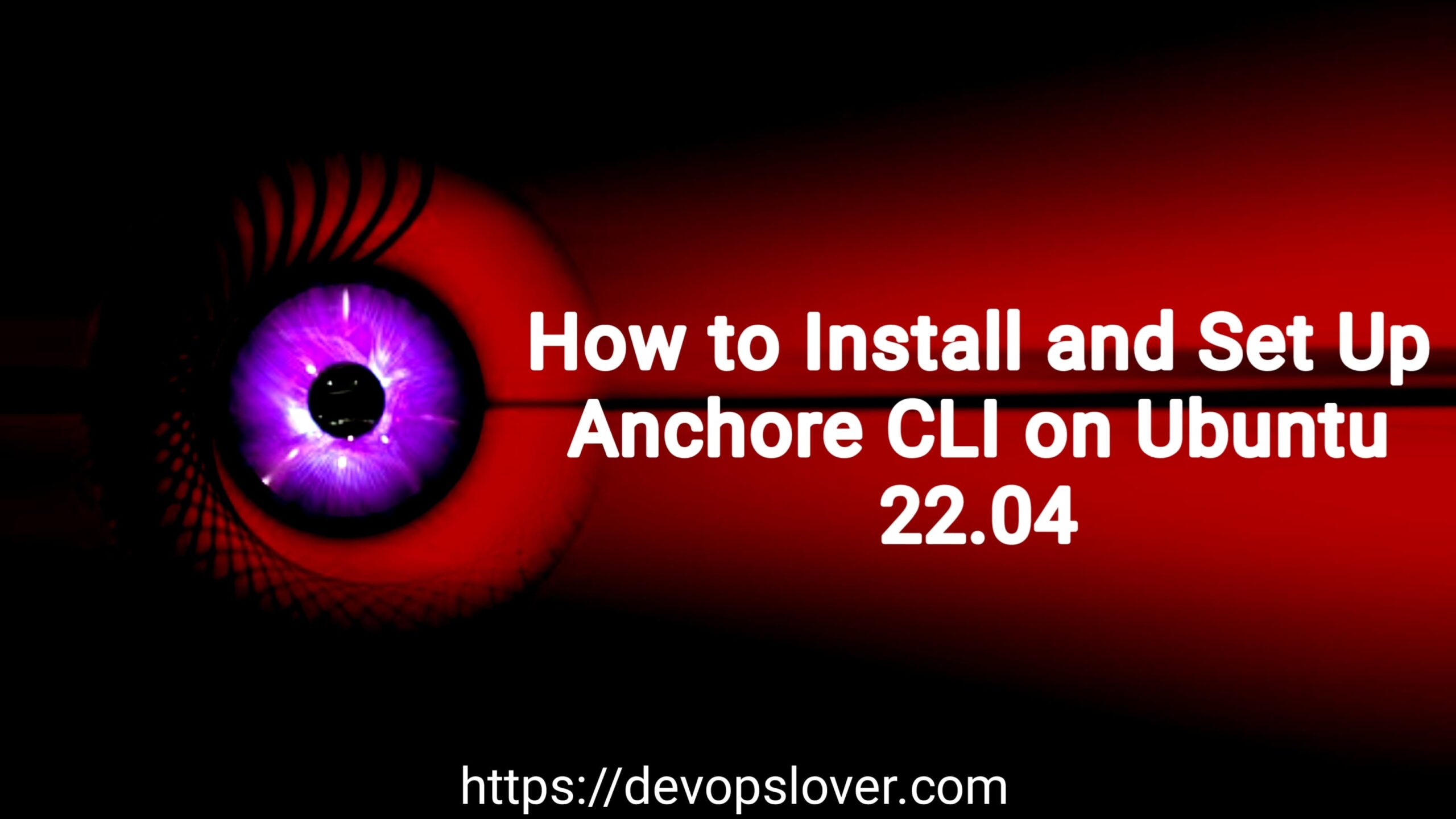Anchore CLI is a powerful tool for analyzing Docker images for security vulnerabilities and policy violations. In this guide, we’ll walk through the steps to install and set up Anchore CLI on Ubuntu.
Prerequisites
Before we begin, ensure that you have the following prerequisites:
- Ubuntu operating system
- Python 3 installed
- Git installed
1. How to Install and Set Up Anchore Engine with Docker Compose
Installation Steps
Create a Directory: First, create a directory to download and install Anchore CLI. Open a terminal and run the following command:
mkdir ANCHOR_SETUP_CLI
Change Directory: Navigate to the newly created directory using the cd command:
cd ANCHOR_SETUP_CLI/
Clone Anchore CLI Repository: Clone the Anchore CLI repository from GitHub using the following command:
git clone https://github.com/anchore/anchore-cli.git
Install Anchore CLI: Once the repository is cloned, navigate into the anchore-cli directory and install Anchore CLI using the following commands:
cd anchore-cli/ python3 setup.py install --user
Verify Installation: After the installation is complete, you can verify that Anchore CLI is installed correctly by running the following command:
anchore-cli --version
This command should display the version of Anchore CLI installed on your system.
Conclusion
Congratulations! You have successfully installed and set up Anchore CLI on your Ubuntu system. You can now use Anchore CLI to analyze Docker images for security vulnerabilities and ensure compliance with security policies.
- Cursor AI: Why use Cursor AI? - July 9, 2025
- Grafana Setup - June 30, 2025
- What is Grafana? - June 30, 2025