Here is the table of contents for what we will learn in this course
| Tools & Technologies | Feature of Tools |
|---|---|
| Introduction to DevOps | Overview, History and Evolution |
| Cloud | Introduction, Key Concepts, Practical Guidance, Live Demo |
| AWS (Amazon Web Services) | Introduction, Key Topics, Hands-On, Live Demo |
| Azure | Overview, Core Components, Practical Skills, Live Demo |
| Linux | Linux Basics, Shell Scripting, System Administration, Practical Guidance, Live Demo |
| Shell Scripting | Scripting Fundamentals, Automation with Scripts, Practical Exercises, Practical Guidance, Live Demo |
| GitHub | Introduction, Key Features (Version Control, Collaboration, Issues and Pull Requests, Actions), Practical Guidance, Live Demo |
| Docker | Introduction to Containers, Containerization in Practice, Docker Compose, Practical Guidance, Live Demo |
| Jenkins | Continuous Integration with Jenkins (Setting up Jenkins, Automated Builds), Pipeline as Code (Jenkins Pipeline, Integration), Practical Guidance, Live Demo |
| Maven | Build Automation, Dependency Management, Plugins and Goals, Practical Guidance, Live Demo |
| Ansible | Configuration Management, Playbooks, Integration with DevOps Pipeline, Practical Guidance, Live Demo |
| Kubernetes | Container Orchestration, Pods, Services, and Deployments, Scaling and Management, Practical Guidance, Live Demo |
| Terraform | Infrastructure as Code (IaC), Terraform Configuration, Integration with Cloud Providers, Practical Guidance, Live Demo |
- Introduction to DevOps
- Overview:
- Explore the principles and practices that define DevOps, a set of cultural and technical practices aimed at improving collaboration between development and operations teams.
- History and Evolution:
- Understand the evolution of DevOps and its impact on software development and IT operations.
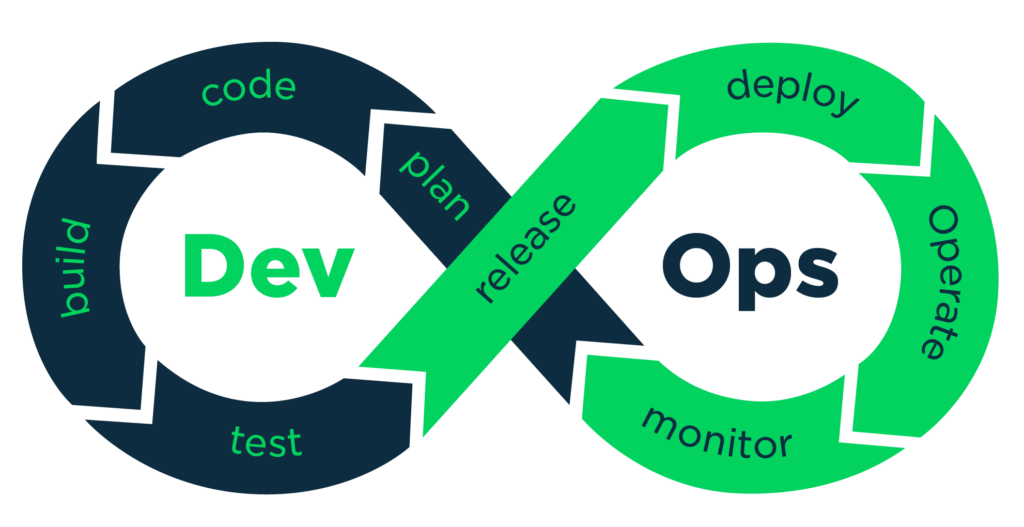
Read Also – What Is Jenkins
About DevOps:
Practical Guidance:
Set up a collaborative DevOps Full Course - e project using tools like Slack or Microsoft Teams to simulate effective communication and collaboration between development and operations teams.
AWS (Amazon Web Services):

Introduction:
Overview of cloud computing and AWS as a leading cloud service provider.
Key Topics:
EC2 (Elastic Compute Cloud): Virtual servers in the cloud, S3 (Simple Storage Service): Scalable object storage, IAM (Identity and Access Management): User and access control, VPC (Virtual Private Cloud): Network isolation in the cloud.
Hands-On:
Create an AWS account, launch an EC2 instance, store files in S3, and set up a basic IAM user with appropriate permissions. Use the AWS Management Console to explore these services hands-on.
Live Demo:
Walk through of AWS Console to demonstrate account creation, EC2 instance launch, and S3 bucket setup.
Azure:

Overview:
Introduction to Microsoft Azure's cloud services and solutions.
Core Components:
Azure Virtual Machines: Scalable compute in the cloud, Azure App Service: Platform for building, deploying, and scaling web apps, Azure Storage: Storage services for the cloud.
Practical Skills:
Sign up for an Azure account, deploy a virtual machine, and explore Azure App Service for hosting a simple web app. Practice managing resources through the Azure portal.
Live Demo:
Azure Portal demonstration for account setup, VM creation, and App Service deployment.
Google Cloud Platform (GCP):
Overview:
Basic understanding of GCP services and solutions.
Core Components:
Compute Engine: Scalable and customizable virtual machines, App Engine: Platform for building and deploying applications, Cloud Storage: Object storage service.
Practical Skills:
Sign up for a GCP account, deploy a virtual machine using Compute Engine, and explore Cloud Storage for file storage.
Live Demo:
GitHub integration with GCP, showcasing version control and collaborative development.
Linux:
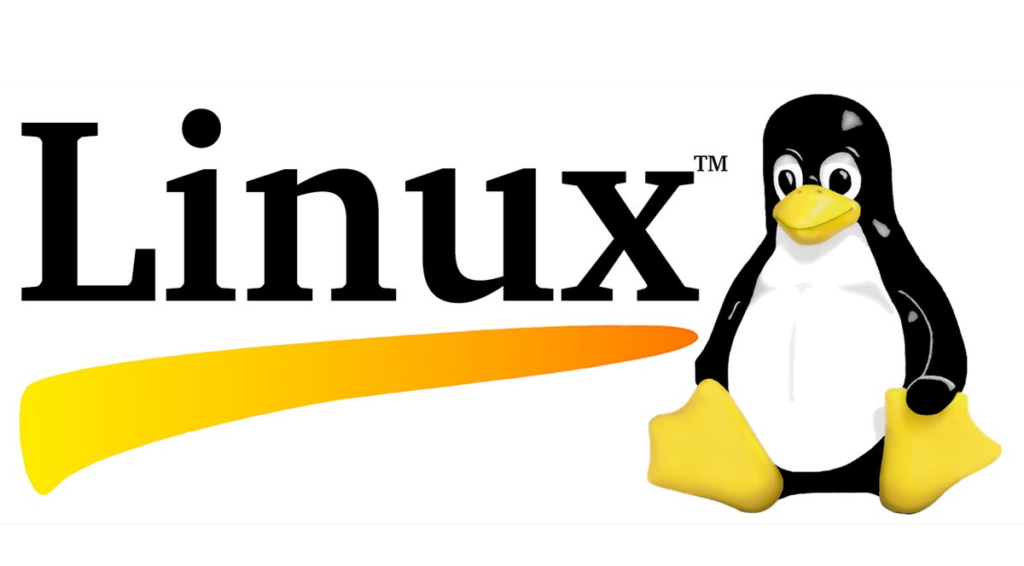
Linux Basics:
Command-line operations, file systems, and user management on Linux.
Shell Scripting:
Writing and executing shell scripts for automation.
System Administration:
Introduction to Linux system administration tasks.
Practical Guidance:
Install a Linux distribution (e.g., Ubuntu). Practice basic command-line operations, file manipulation, and user management. Set up a simple web server using Linux.
Live Demo:
Live demonstration of Linux commands, script creation, and system administration tasks.
GitHub:
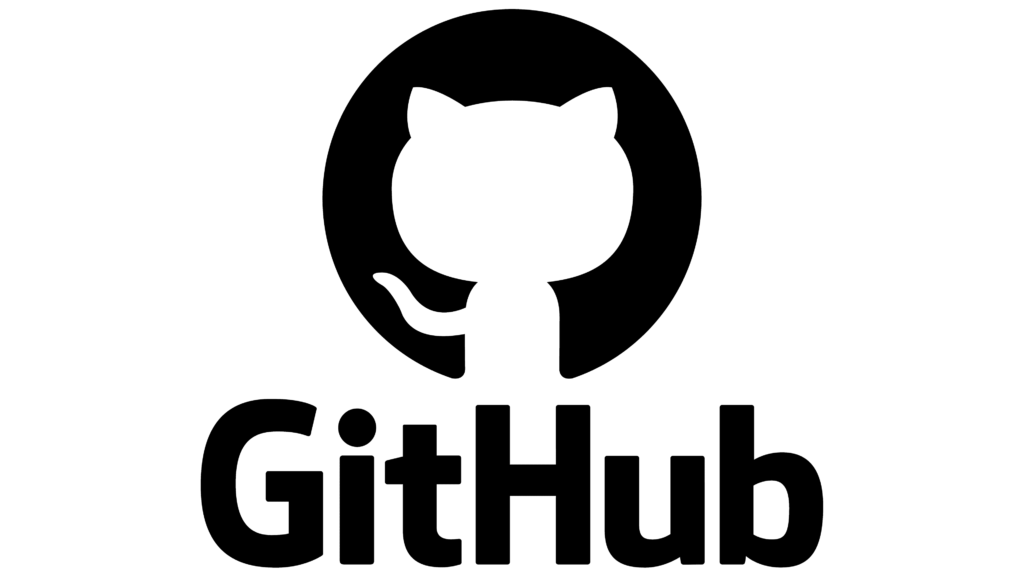
Introduction:
GitHub is a web-based platform for version control and collaboration. It facilitates seamless coordination among team members by providing a centralized repository for code, projects, and documentation.
Key Features:
Version Control:
Track changes, collaborate, and manage code versions.
Collaboration:
Multiple contributors can work on projects concurrently.
Issues and Pull Requests:
Facilitates discussion, bug tracking, and code review.
Actions:
Automate workflows, build, test, and deploy from GitHub.
Practical Guidance:
Set up a GitHub account, create repositories, and explore key features like issues, pull requests, and actions.
Live Demo:
Walkthrough of creating repositories, branching, committing changes, opening pull requests, and integrating GitHub Actions into a project.
Docker:
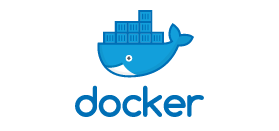
Introduction to Containers:
Understanding containerization and its advantages.
Containerization in Practice:
Docker Basics: Dockerfile, Docker Image, Docker Container, Container Networking and Storage.
Docker Compose:
Orchestrating multi-container applications using Docker Compose.
Practical Guidance:
Install Docker on your machine and create a Dockerfile to build a custom image. Run containers, network them, and use Docker Compose to deploy a multi-container application, such as a web server and a database.
Live Demo:
Live demonstration of Docker installation, Dockerfile creation, container creation, and Docker Compose setup.
Jenkins:

Continuous Integration with Jenkins:
Setting up Jenkins: Installation and configuration, Automated Builds: Building projects automatically.
Pipeline as Code:
Jenkins Pipeline: Introduction to scripted and declarative pipelines, Integration: Connecting Jenkins with version control (e.g., Git) and deployment tools.
Practical Guidance:
Install Jenkins locally or on a cloud VM. Set up a Jenkins pipeline using a simple project from a version control system. Trigger automated builds and explore the Jenkins dashboard.
Live Demo:
Live demonstration of Jenkins installation, job creation, pipeline setup, and integration with version control.
Maven:

Build Automation:
Understanding Maven as a project management and build automation tool.
Dependency Management:
Managing project dependencies efficiently using Maven.
Plugins and Goals:
Practical use of Maven plugins and defining build goals.
Practical Guidance:
Create a Java project and use Maven to manage dependencies. Write a basic Maven POM file, build the project, and explore Maven's command-line capabilities.
Live Demo:
Live demonstration of Maven installation, project setup, dependency management, and plugin usage.
Ansible:

Configuration Management:
Introduction to Ansible for automating configuration tasks.
Playbooks:
Writing Ansible playbooks for defining configurations.
Integration with DevOps Pipeline:
Using Ansible in a continuous deployment pipeline.
Practical Guidance:
Install Ansible and write a simple playbook to configure a virtual machine. Integrate Ansible into your continuous deployment pipeline to automate configuration tasks.
Live Demo:
Live demonstration of Ansible installation, playbook creation, and integration into a CI/CD pipeline.
Kubernetes:
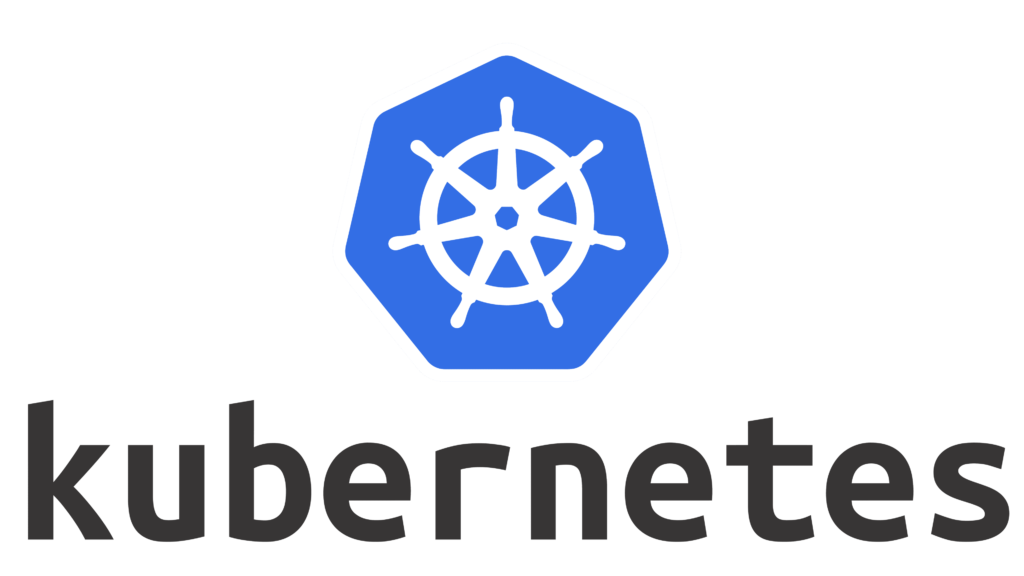
Container Orchestration:
Understanding Kubernetes for automating the deployment, scaling, and management of containerized applications.
Pods, Services, and Deployments:
Practical aspects of Kubernetes components.
Scaling and Management:
Efficient scaling and management of applications in a Kubernetes cluster.
Practical Guidance:
Set up a local Kubernetes cluster using tools like Minikube. Deploy a sample application, create pods, services, and deployments. Explore scaling and management features.
Live Demo:
Live demonstration of Kubernetes cluster setup, application deployment, and scaling.
Terraform:
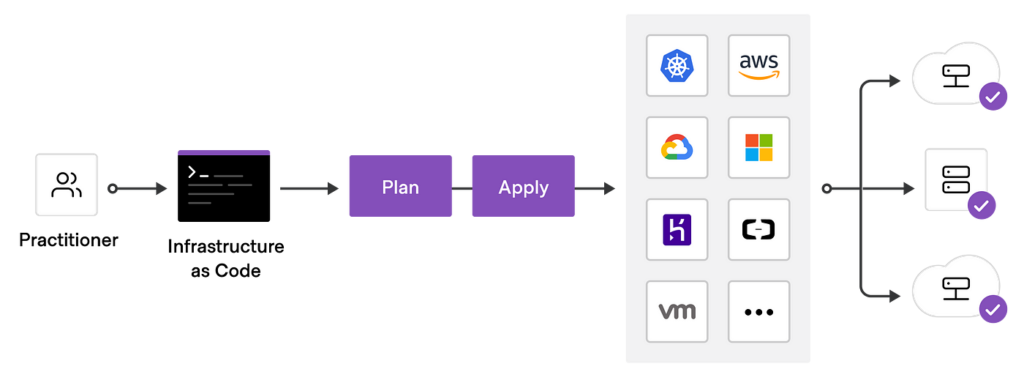
Infrastructure as Code (IaC):
Basics of Terraform for defining and provisioning infrastructure.
Terraform Configuration:
Writing and executing Terraform scripts.
Integration with Cloud Providers:
Using Terraform to manage resources on AWS, Azure, or other cloud providers.
Practical Guidance:
Install Terraform, create a simple Terraform script to provision resources like an EC2 instance on AWS or a virtual machine on Azure. Apply the script to deploy and manage infrastructure.
Live Demo:
Live demonstration of Terraform installation, script creation, and infrastructure deployment.
Shell Scripting:

Scripting Fundamentals:
Learning scripting languages like bash or shell.
Automation with Scripts:
Writing scripts for various tasks in a DevOps environment.
Practical Exercises:
Hands-on exercises to reinforce scripting skills for automation.
Practical Guidance:
Write shell scripts to automate common tasks, such as file manipulation, directory creation, or system monitoring. Execute the scripts in a Linux environment to observe their effects.
Live Demo:
Live demonstration of script writing, execution, and automation tasks in a real environment.
This approach ensures that the DevOps course includes both theoretical knowledge and hands-on live demonstrations for setting up and using each tool in a practical environment.
Latest posts by Mahesh Wabale (see all)
- AI Tools for Developers: Top AI Tools Every Developer Should Know in 2026 - February 12, 2026
- What is AI? 7 Powerful and Easy Facts – Complete Beginner Guide - February 12, 2026
- How to Set Up an Okta Account – Easy & Secure Step-by-Step Guide for 2026 - January 9, 2026

