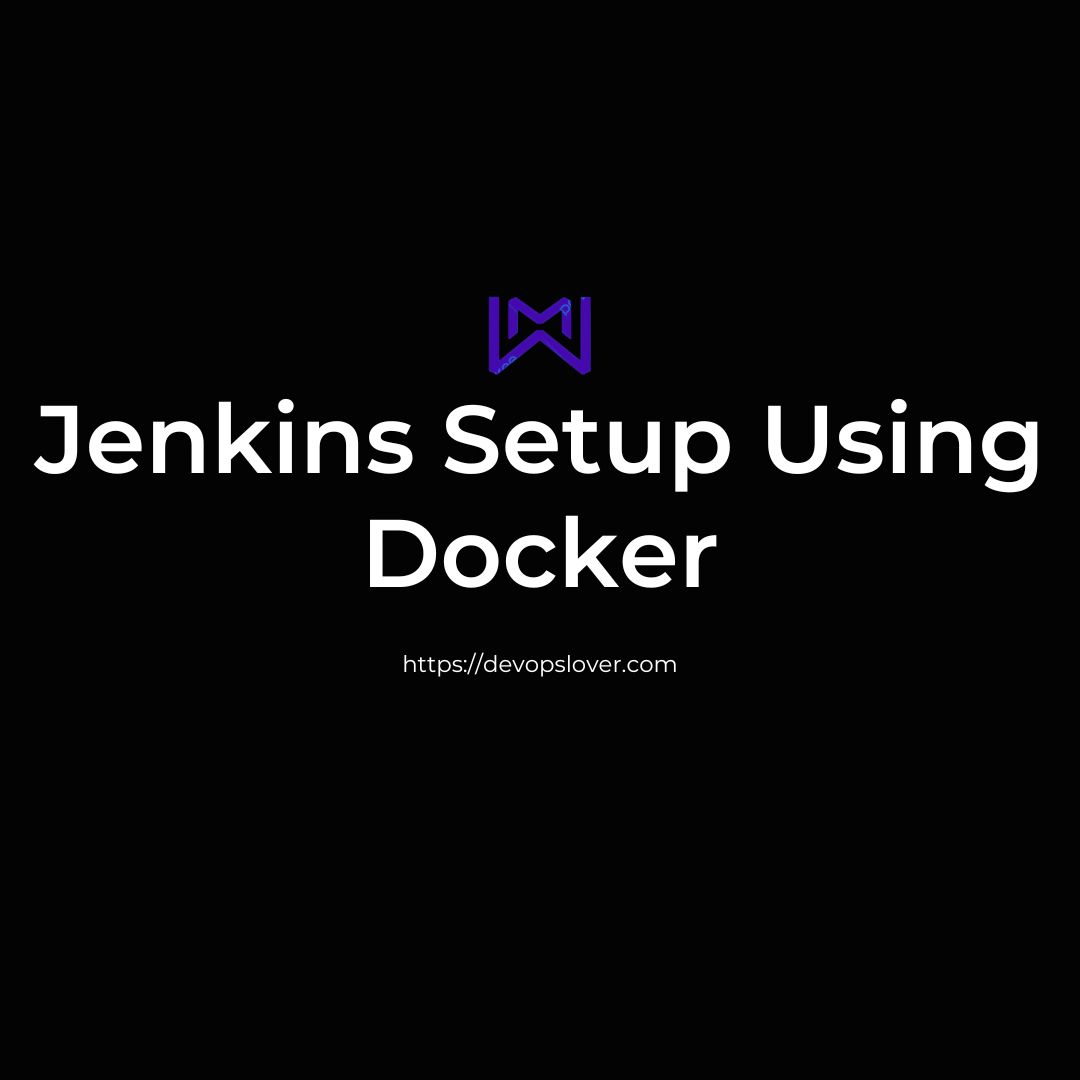Jenkins Setup Using Docker –What is jenkins?
Jenkins- an open source automation server which enables developers around the world to reliably
build, test, and deploy their software.
What is docker?
Docker is a tool designed to make it easier to create, deploy, and run applications by using
container.
Steps to install Jenkins using docker.
Prerequisites
A system with Docker installed. You can download Docker from the official website.
An active internate connection.
Steps
- Install Docker
If you haven’t already, install Docker on your system. You can download and
install Docker from the official website. - Pull the jenkins Docker image
#sudo docker pull jenkins/jenkins:lts
#docker run -p 8080:8080 -p 50000:50000 -v jenkins_home:/var/jenkins_home --name jenkins_container jenkins/jenkins:lts
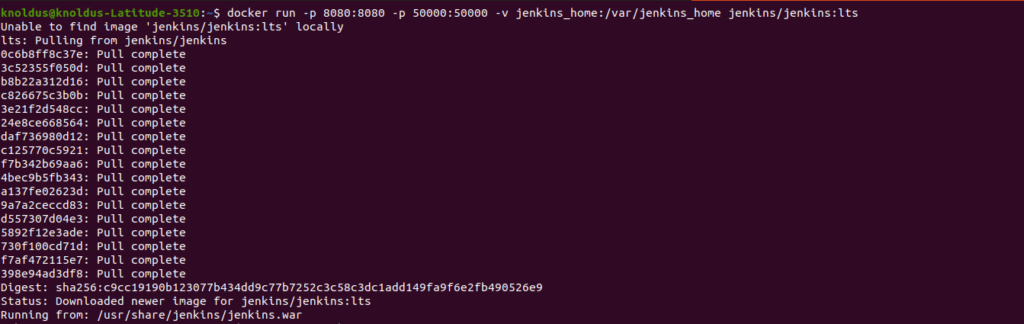
Unlock Jenkins using initial admin password
#docker exec -it jenkins_container cat /var/jenkins_home/secrets/initialAdminPassword
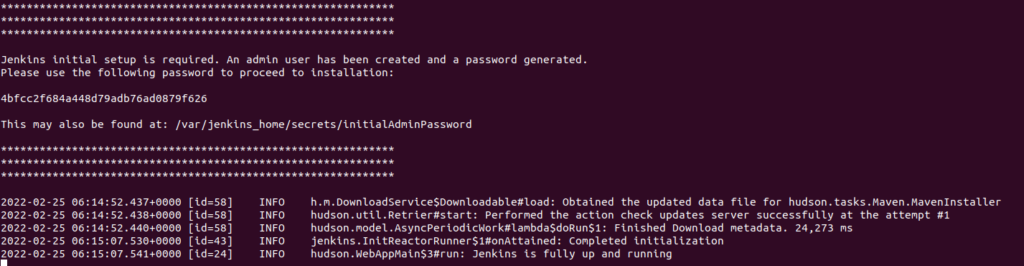
- Access the Jenkins Web Interface :
container is running, you can access the Jenkins web interface by opening a web browser to
http://localhost:8080 or ip _address:8080
when we try to access it in the browser we need use 8082 portal to access it You will need to unlock Jenkins by retrieving the initial admin password.

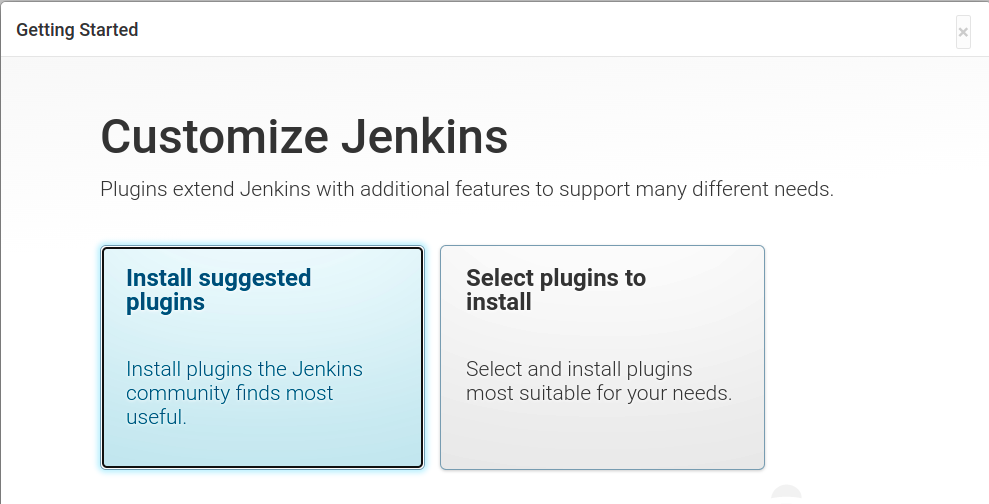
Hope you like this blog….
Latest posts by Mahesh Wabale (see all)
- Cursor AI: Why use Cursor AI? - July 9, 2025
- Grafana Setup - June 30, 2025
- What is Grafana? - June 30, 2025