How to Install Helm on Ubuntu latest
Helm is a package manager for Kubernetes that configures and deploys applications and services on a Kubernetes cluster. It uses Helm charts to simplify the development and deployment process.
Most Kubernetes deployments require multiple YAML files to configure the required resources. Helm charts package all deployment information into a single chart, simplifying the process and flattening the Kubernetes learning curve.
Prerequisites
- A system running Ubuntu
- Access to a command line/terminal
- A Kubernetes cluster installed and configured
How to install helm
Helm can be installed on all major operating systems that support Kubernetes. The sections below describe the steps to install it on Ubuntu, macOS, and Windows. The Ubuntu instructions can be used to install Helm on other popular Linux distributions as well.
Read Also – Top Jenkins Interview Questions For Freshers
Installing Helm on Ubuntu
To install Helm on Ubuntu:
1. Use wget to download the latest version of Helm. Download links for all supported architectures are available on the official website. For example, if your system uses x64 architecture, type the following in the terminal to download version 3.9.3 of Helm:
# wget https://get.helm.sh/helm-v3.9.3-linux-amd64.tar.gz
The terminal prints a confirmation message when the download is complete.
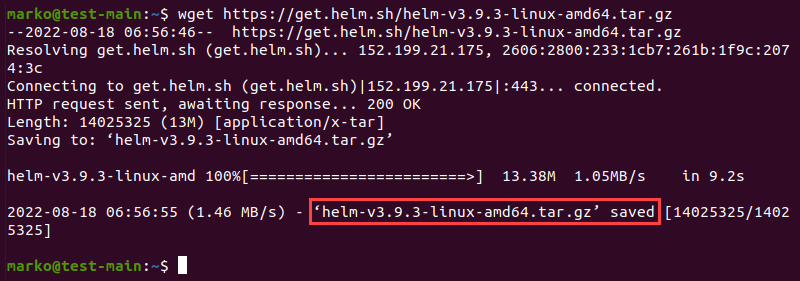
2. Next, unpack the helm file using the Linux tar command:
# tar xvf helm-v3.9.3-linux-amd64.tar.gz
The output displays four unpacked files.

3. Move the linux-amd64/helm file to the /usr/local/bin directory:
# sudo mv linux-amd64/helm /usr/local/bin
If the command is executed correctly there will be no output.
4. Delete the downloaded file using the following command:
# rm helm-v3.4.1-linux-amd64.tar.gz
5. Remove the linux-amd64 directory to clean up space by running:
# rm -rf linux-amd64
6. Finally, verify you have successfully installed Helm by checking the version of the software:
# helm version
The terminal prints out the version number of the software, as well as the release numbers of GitCommit, GitTreeState, and GoVersion.
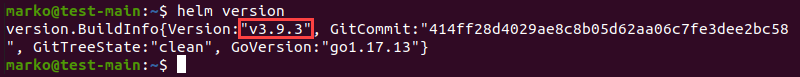
- Cursor AI: Why use Cursor AI? - July 9, 2025
- Grafana Setup - June 30, 2025
- What is Grafana? - June 30, 2025

