Table of Contents
- What is Windsurf AI?
- Why Use Windsurf AI?
- What Can You Develop Using Windsurf AI?
- Benefits of Windsurf AI
- How to Use Windsurf AI
- Setup Requirements and Installation
- Getting Started Guide
- Advanced Features and Tips
- Conclusion
What is Windsurf AI?
Windsurf AI is the world’s most advanced agentic code editor, developed by Codeium, that represents a revolutionary leap in AI-assisted software development. Unlike traditional code editors that simply provide autocompletion or basic code suggestions, Windsurf AI is an intelligent coding companion that understands your entire project context and can autonomously perform complex development tasks.
Key Characteristics:
- Agentic Intelligence: Windsurf goes beyond simple code completion. It’s an AI agent that can understand your project’s architecture, make autonomous decisions, and execute multi-step coding tasks without constant supervision.
- Deep Codebase Understanding: The AI analyzes your entire codebase, not just the current file, providing contextually aware suggestions and modifications that maintain consistency across your project.
- Iterative Problem Solving: When code execution fails, Windsurf automatically iterates, making changes and rerunning code until your requirements are successfully fulfilled.
- 💬 Natural Language Interface: You can communicate with Windsurf using natural language to describe what you want to build, and it will translate your ideas into working code.
How Windsurf Differs from Traditional IDEs:
- Anticipates your needs
- Suggests architectural improvements
- Automatically fixes bugs
- Generates entire features from descriptions
- Learns from your coding patterns and preferences
Why Use Windsurf AI?
1. Exponential Productivity Gains
Windsurf can make developers 10-100x more productive by automating routine tasks and accelerating complex development workflows. What used to take hours can now be accomplished in minutes.
2. Intelligent Code Understanding
Unlike other AI coding assistants, Windsurf maintains awareness of your entire project context, ensuring that all suggestions and modifications are consistent with your existing codebase architecture.
3. Autonomous Problem Solving
The AI can independently debug issues, run tests, and iterate on solutions until they work correctly, reducing the time you spend on troubleshooting.
4. Multi-Language and Framework Support
Windsurf supports virtually every programming language and framework, making it versatile for any development project.
5. Cost-Effective Solution
Compared to hiring additional developers or using multiple specialized tools, Windsurf provides exceptional value with its comprehensive feature set.
6. Continuous Learning
The AI learns from your coding patterns, preferences, and project requirements, becoming more effective over time.
What Can You Develop Using Windsurf AI?
Windsurf AI is versatile enough to handle virtually any software development project:
Web Applications
- Frontend Development: React, Vue.js, Angular applications with modern UI/UX
- Backend Services: Node.js, Python Flask/Django, Java Spring Boot APIs
- Full-Stack Applications: Complete web applications with database integration
- Progressive Web Apps (PWAs): Modern web apps with offline capabilities
Mobile Applications
- Cross-Platform Apps: React Native, Flutter applications
- Native Development: iOS (Swift) and Android (Kotlin/Java) applications
- Hybrid Apps: Ionic, Cordova-based mobile solutions
Data Science and Machine Learning
- Data Analysis Projects: Python scripts using pandas, numpy, matplotlib
- Machine Learning Models: TensorFlow, PyTorch, scikit-learn implementations
- Data Visualization: Interactive dashboards using Plotly, D3.js, or Tableau
- ETL Pipelines: Data processing and transformation workflows
Desktop Applications
- Cross-Platform Desktop Apps: Electron, Tauri applications
- Native Desktop Software: C++, C#, Java desktop applications
- System Tools: Command-line utilities and system administration tools
DevOps and Infrastructure
- CI/CD Pipelines: GitHub Actions, Jenkins, GitLab CI configurations
- Infrastructure as Code: Terraform, CloudFormation templates
- Containerization: Docker configurations and Kubernetes deployments
- Monitoring Solutions: Logging and monitoring system setups
Game Development
- Web Games: JavaScript/HTML5 games
- Mobile Games: Unity-based mobile games
- Simple Desktop Games: Python Pygame or JavaScript-based games
API Development
- REST APIs: Complete API backends with authentication and documentation
- GraphQL Services: Modern API architectures
- Microservices: Distributed system architectures
- Integration Solutions: Third-party API integrations and webhooks
Automation and Scripting
- Web Scraping: Beautiful Soup, Selenium-based scrapers
- Task Automation: Python/JavaScript automation scripts
- File Processing: Batch processing and data manipulation tools
- System Administration: Server management and deployment scripts
Benefits of Windsurf AI
For Individual Developers
Accelerated Development Speed
- Reduce development time by 70-90% for common tasks
- Instant code generation from natural language descriptions
- Automated debugging and error resolution
- Rapid prototyping capabilities
✅ Enhanced Code Quality
- Consistent coding standards across projects
- Automatic code optimization suggestions
- Built-in best practices enforcement
- Comprehensive error detection and prevention
Continuous Learning Support
- Learn new technologies and frameworks faster
- Get explanations for complex code patterns
- Access to up-to-date programming knowledge
- Personalized learning recommendations
Creative Problem Solving
- Generate multiple solution approaches
- Explore alternative implementations
- Discover new libraries and tools
- Innovative feature suggestions
For Development Teams
Improved Collaboration
- Consistent code style across team members
- Shared knowledge base through AI memories
- Standardized project structures
- Reduced onboarding time for new developers
Scalable Development Process
- Handle larger projects with smaller teams
- Maintain multiple codebases efficiently
- Rapid feature development and deployment
- Automated code review assistance
Quality Assurance
- Automated testing code generation
- Security vulnerability detection
- Performance optimization suggestions
- Documentation generation
For Businesses and Enterprises
Cost Reduction
- Lower development costs per feature
- Reduced time-to-market for products
- Fewer bugs in production
- Decreased maintenance overhead
⚡ Competitive Advantage
- Faster response to market demands
- Ability to experiment with new features quickly
- Enhanced product quality
- Improved customer satisfaction
📉 Technical Debt Management
- Automated code refactoring
- Legacy code modernization
- Documentation updates
- Dependency management
How to Use Windsurf AI
Core Interaction Methods
1. Cascade Chat Mode
The primary interface for communicating with Windsurf AI:
- Natural Language Commands: Describe what you want to build in plain English
- Contextual Conversations: AI maintains context throughout the conversation
- Multi-Step Planning: Break down complex tasks into manageable steps
- Code Review and Suggestions: Get feedback on existing code
"Create a React component for a user profile card with avatar, name, email, and edit button"2. Cascade Write Mode (Autonomous Mode)
- Autonomous Development: AI creates multiple files, runs tests, and debugs automatically
- 90% Automation: Minimal human intervention required
- Iterative Improvement: Continuously refines code until it works perfectly
- End-to-End Solutions: Complete features from concept to deployment
"Build a complete todo application with user authentication, database storage, and responsive design"3. Inline AI Editing
- Targeted Changes: Modify specific code sections
- Smart Refactoring: Improve code structure while maintaining functionality
- Documentation Generation: Add comments and docstrings
- Bug Fixes: Resolve specific issues in selected code
Keyboard Shortcut: Ctrl + I (or Cmd + I on Mac)
4. Terminal Integration
- Command Generation: Get the right terminal commands for your tasks
- Error Resolution: Automatically fix command-line errors
- Script Creation: Generate shell scripts and automation tools
- System Administration: Help with server management tasks
Access: Click terminal window and press Ctrl + I
Advanced Features
Image-to-Code Generation
- Convert designs to HTML/CSS/JavaScript
- Create React/Vue components from images
- Understand and replicate complex layouts
- Generate mobile-friendly responsive designs
Web Search Integration
- Fetch latest API documentation
- Get information about new features
- Access current best practices
- Find solutions to specific technical challenges
🧠 Memory System
- Remember your coding style and preferences
- Define specific guidelines for the AI
- Maintain conversation context across sessions
- Improve suggestions based on your feedback
Setup Requirements and Installation
System Requirements
Minimum Requirements
- OS: Windows 10/11, macOS 10.14+, or Linux (Ubuntu 18.04+)
- RAM: 4GB (8GB recommended)
- Storage: 2GB free space
- Internet: Stable internet connection
- Processor: Intel i3 or AMD equivalent
Recommended Specifications
- RAM: 16GB+
- Storage: SSD with 10GB+ free space
- Processor: Intel i7/AMD Ryzen 7 or better
- Graphics: Dedicated GPU (optional)
Installation Process
Step 1: Download Windsurf
Visit https://codeium.com/windsurf, choose your OS, and download the installer.
Step 2: Installation
Windows:
# Download .exe
# Double-click to install
# Follow wizardmacOS:
# Download .dmg
# Drag to Applications folder
# LaunchLinux (Ubuntu/Debian):
sudo dpkg -i windsurf-*.deb
sudo apt-get install -fLinux (Other):
tar -xzf windsurf-*.tar.gz
cd windsurf
./install.shStep 3: Initial Setup
- Launch Windsurf
- Choose setup flow: Import from VS Code / Cursor / Start Fresh
- Create account and verify email
- Install extensions automatically
Configuration and Customization
{
"windsurf.ai.model": "claude-3.5-sonnet",
"windsurf.cascade.autoRun": true,
"windsurf.supercomplete.enabled": true,
"windsurf.memories.autoGenerate": true,
"windsurf.terminal.aiIntegration": true
}Getting Started Guide
Your First Project with Windsurf
Creating a New Project
- Start Windsurf and create a new folder
- Open Cascade Chat (Ctrl+Shift+P → Windsurf: Open Cascade)
- Describe your project:
"Create a modern portfolio website with:
- Responsive design
- Dark/light theme toggle
- Contact form
- Project showcase section
- About me page
- Smooth animations"Working with Existing Projects
- Open project folder
- Wait for indexing
- Start asking questions like:
"Analyze this codebase and suggest improvements"
"Add user authentication"
"Optimize database queries"Essential Workflows
Feature Development Workflow
- Describe feature
- Review AI plan
- Approve and execute
- Test and iterate
- Review and refine
Bug Fixing Workflow
- Describe problem
- Provide context
- AI diagnosis
- Automated fix
- Verify fix
Code Review Workflow
- Select code section
- Request review
- Receive suggestions
- Apply changes
- Learn and improve
Best Practices
- Be specific in communication
- Maintain consistent structure
- Use Git for version control
- Review AI code before deployment
Advanced Features and Tips
Maximizing Potential
Custom AI Rules
"Always use TypeScript"
"Follow Material Design for UI"
"Use Jest for testing"
"Prefer functional programming"Memory Management
- Review and update AI memories
- Create strategic memories
- Clean outdated ones
- Share memories with team
Multi-Model Usage
- Claude 3.5 Sonnet – complex generation
- GPT-4 – creative/documentation
- Deepseek R1 – algorithms
- Gemini 2.0 Flash – fast/simple tasks
Integration Workflows
- Git integration
- CI/CD pipeline generation
- Automated testing
- API docs auto-generation
Troubleshooting
Performance Optimization
- Use selective indexing for large projects
- Adjust AI context window
- Check network/proxy settings
- Disable conflicting extensions
AI Response Quality
- Provide more context
- Break down tasks
- Use precise language
- Iterate and refine
Conclusion
Windsurf AI represents a paradigm shift in software development, transforming how we approach coding from a manual, time-intensive process to an intelligent, collaborative experience.
Key Takeaways
- Productivity boost: 10-100x faster workflows
- Intelligent partner: understands project context
- Versatile: supports almost every dev type
- Continuous learning: adapts to your style
- Future-ready: aligned with latest practices
Getting Started Today: Download Windsurf AI and experience the future of development. It won’t replace creativity—it will amplify it. Let AI handle repetitive work while you focus on architecture and innovation.
About the Author
This comprehensive guide was created to help developers understand and leverage the full potential of Windsurf AI for enhanced productivity and code quality.
Last Updated: August 22, 2025
Resources
- Official Website: https://codeium.com/windsurf
- Documentation: https://docs.codeium.com
- Community Forum: https://community.codeium.com
- GitHub: https://github.com/Exafunction/codeium
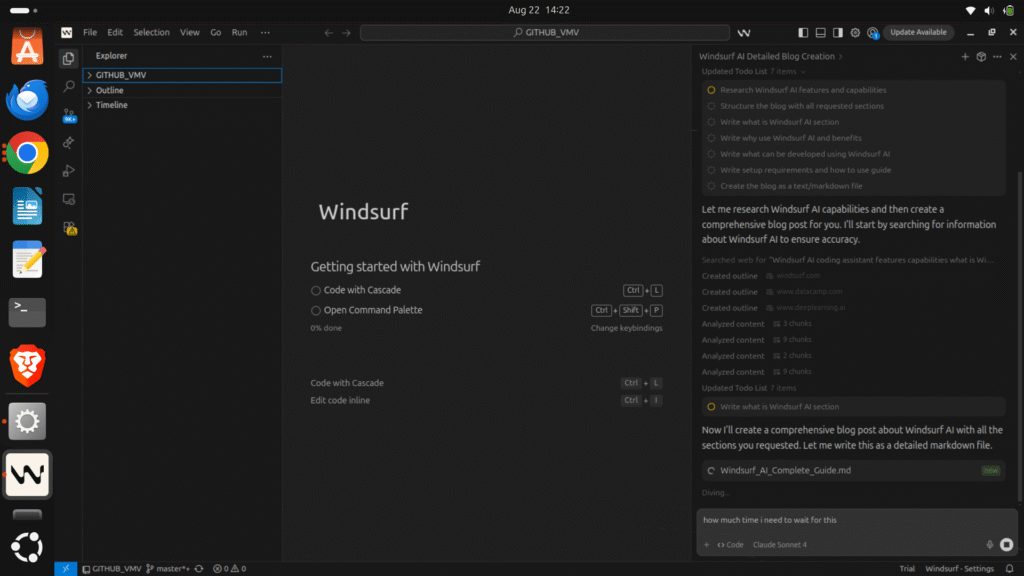
See Also – Cursor AI
- AI Tools for Developers: Top AI Tools Every Developer Should Know in 2026 - February 12, 2026
- What is AI? 7 Powerful and Easy Facts – Complete Beginner Guide - February 12, 2026
- How to Set Up an Okta Account – Easy & Secure Step-by-Step Guide for 2026 - January 9, 2026

