What is Git?
What is Git?
Git is an open-source distributed version control system. It is designed to handle small to large projects with high speed and efficiency. It is developed to coordinate work between developers. Version control allows us to track our team members on the same workspace and work closely with them.
Git is the foundation of many services like GitHub and GitLab, but we can use Git without using any other Git services. Can. Git can be used privately and publicly. Git was created by Linus Torvalds in 2005 to develop the Linux Kernel. It is also used as an important distributed version-control tool for DevOps. Git is easy to learn and has fast performance. It is better than other SCM tools like Subversion, CVS, Perforce, and Clearcase.
Features of Git
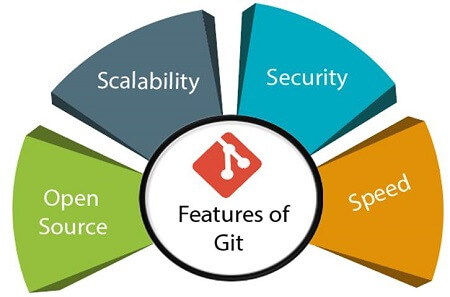
open source
Git is an open-source tool. It is released under the GPL (General Public License) license.
scalable
Git is scalable, which means that when the number of users increases, Git can easily handle such situations.
distributed
A great feature of Git is that it is distributed. Distributed means that instead of switching the project to another machine, we can create a “clone” of the entire repository. Also, instead of just one central repository to which you push changes, each user has their own repository that contains the project’s entire commit history. We do not need to connect to the remote repository; The changes are currently stored on our local repository. If necessary, we can push these changes to the remote repository.
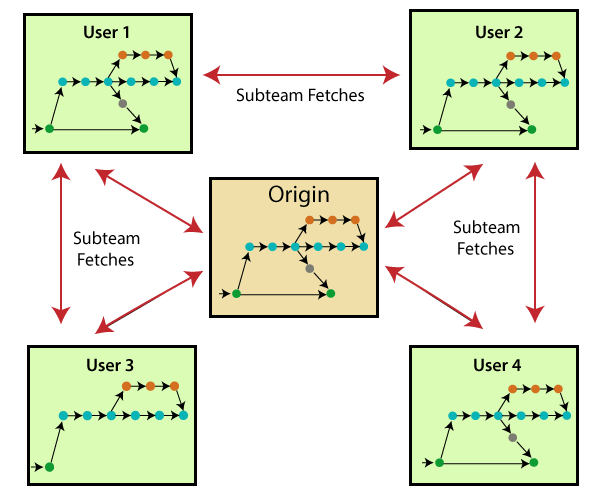
Security
Git is secure. It uses SHA1 (Secure Hash Function) to name and identify objects in its repository. Files and commits are checked and recovered by its checksum at the time of checkout. It stores its history in such a way that the ID of a particular commit depends on the entire development history leading up to that commit. Once published no one can make changes to its earlier version.
Speed
Git is very fast so it can complete all the tasks in no time. Most Git operations are performed on the local repository, so this provides a lot of speed. Also, a centralized version control system is constantly communicating with a server somewhere.
Performance tests conducted by Mozilla showed that it was extremely fast compared to other VCSs. Fetching version history from a locally stored repository is much faster than fetching from a remote server. The core of Git is written in C, which ignores the runtime overheads associated with other high-level languages.
Git was developed to work on the Linux kernel; Hence, it is capable enough to handle large repositories effectively. Speed and performance have been the primary goals of Git from the beginning.
Supports non-linear growth
Git supports seamless branching and merging, which helps visualize and navigate non-linear development. A branch in Git represents a single commit. We can build the complete branch structure with the help of its root commit.
Branching and merging
Branching and merging are great features of Git, which make it different from other SCM tools. Git allows creating multiple branches without affecting each other. We can perform operations like creation, deletion and merging on branches and these operations take only a few seconds. Below are some of the features that can be achieved by branching:
We can create a separate branch for new modules of the project, commit and delete them whenever we want.
We can have a production branch, which always contains everything that goes into production and can be merged into the test branch for testing.
We can create a demo branch for experiment and check whether it is working or not. We can also remove it if needed.
The main advantage of branching is that if we want to push something to a remote repository, we don’t need to push all our branches. We can choose some of our branches or all of them together.
Data assurance
The Git data model ensures the cryptographic integrity of every entity in our project. It assigns a unique commit ID to each commit through the SHA algorithm. We can retrieve and update commits by commit ID. Most centralized version control systems do not provide such integrity by default.
Staging area
Staging areas are also a unique functionality of Git. It can be thought of as a preview of our next commit, in addition, an intermediate area where commitments can be drafted and reviewed before completion. When you make a commit, Git takes the changes existing in the staging area and creates them as a new commit. We are allowed to add and remove changes from the staging area. The staging area can be thought of as the place where Git stores changes.
However, Git does not have a dedicated staging directory where it can store certain objects representing file changes (blobs). Instead, it uses a file called index.
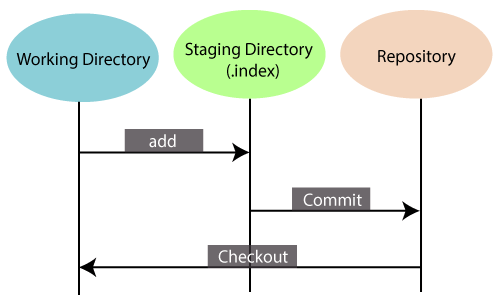
Another feature of Git that makes it different from other SCM tools is that it is possible to quickly stage some of our files and commit them without committing other modified files in our working directory.
maintain clean history
Git provides convenience with Git Rebase; This is one of the most useful features of Git. This fetches the latest commit from the master branch and places our code on top of it. Thus, it maintains a clean history of the project.
Read Also-How to Deploy application in k8s using Helm
How does Git work?
At its core, Git operates by tracking changes to files within a repository. This is achieved through a series of snapshots or commits that represent the state of the project at a given point in time. Each commit captures a snapshot of the entire project, allowing users to go back to previous states or easily compare changes.
Key concepts::
Repository: A Git repository is a collection of files and their entire history. It can exist locally on your machine or remotely on a server.
Commits: Commits are snapshots of changes made to files in the repository. Each commit has a unique identifier and includes metadata such as author, timestamp, and a commit message.
Branches: Branches in Git allow parallel development. They enable users to work on new features or bug fixes without affecting the main codebase. Branches can be created, merged and deleted as needed.
Merging: Merging is the process of combining changes from one branch into another. Git provides tools for automated merges as well as resolving conflicts that arise.
Remote Repository: Remote repositories are copies of a project hosted on a server. They enable collaboration between multiple developers by providing a centralized location to share changes.
Benefits of Git
A version control application allows us to keep track of all the changes made to the files of our project. Every time we make changes to the files of an existing project, we can push those changes to the repository. Other developers are allowed to pull your changes from the repository and continue working with the updates you add to the project files.
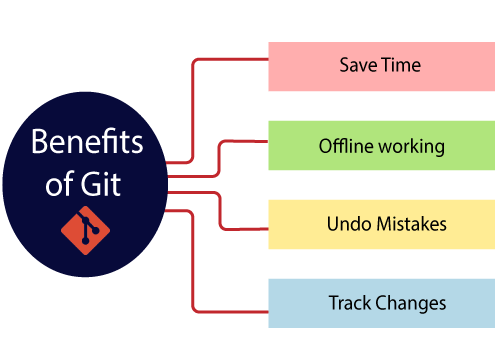
Saves time
Git is lightning-fast technology. Each command takes only a few seconds to execute so we can save a lot of time compared to login to GitHub account and explore its features.
Working offline
The most important advantage of Git is that it supports working offline. If we are facing internet connectivity problem then it will not affect our work. In Git, we can do almost everything locally. By comparison, other CVS like SVN are limited and prioritize connection with a central repository.
Undo mistakes
An additional advantage of Git is that we can undo mistakes. Sometimes undo can be a rescue option for us. Git offers undo options for almost everything.
Track changes
Git facilitates with some exciting features like diff, log and status, which allows us to track changes so that we can check the status, compare our files or branches.
Why Git?
We have discussed many features and benefits of Git that undoubtedly demonstrate Git as the leading version control system. Now, we will discuss some other points why we should choose Git.
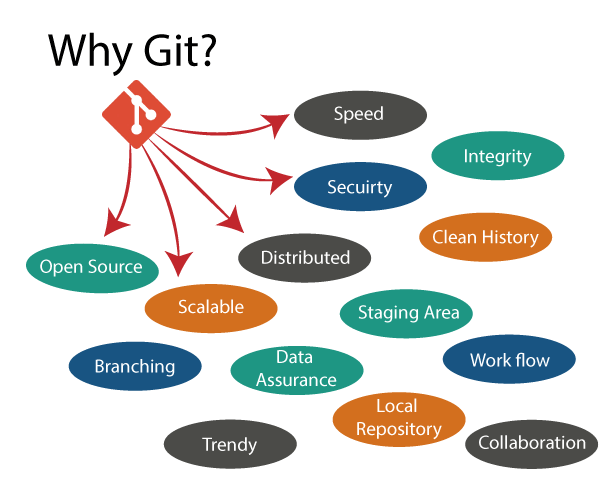
Git integrity
Git was developed to ensure the security and integrity of the content that is version controlled. It uses checksums during transit or tampering with the file system to confirm that information is not lost. Internally it creates a checksum value from the contents of the file and then verifies it when transmitting or storing data.
Trendy version control system
Git is the most widely used version control system. It has the highest number of projects among all version control systems. It is a favorite choice of developers due to its amazing workflow and features.
Iverything is local
Almost all Git operations can be performed locally; This is an important reason to use Git. We do not have to ensure internet connectivity.
Collaborate on public projects
There are many public projects available on GitHub. We can collaborate on those projects and show our creativity to the world. Many developers are collaborating on public projects. Collaboration allows us to stand alongside experienced developers and learn a lot from them; Thus, it takes our programming skills to the next level.
Impress recruiters
We can impress recruiters by mentioning Git and GitHub in our resume. Send your GitHub profile link to the HR of the organization you want to join. Show your skills and impress them with your work. This increases the chances of getting a job.
Disadvantages of Git
- Complexity: Git can be complex, especially for larger projects with many contributors. Managing conflicts, resolving merge issues, and understanding the various commands and options can be overwhelming.
- Lack of User Interface: While there are GUI tools available for Git, much of its power lies in the command-line interface. This can be a disadvantage for users who prefer graphical interfaces or are not comfortable with the command line.
- Performance with Large Files: Git can struggle with large files, especially binary files, as it tracks changes to the entire file rather than just the changes within the file. This can lead to large repository sizes and slower performance.
- Risk of Data Loss: While Git has robust mechanisms for version control and backup, there is still a risk of data loss if not used correctly. Accidentally force pushing changes, deleting branches, or performing destructive actions without proper backups can lead to irreversible data loss.
- Merge Conflicts: When multiple developers are working on the same codebase and make conflicting changes, Git requires manual intervention to resolve these conflicts. Handling merge conflicts can be time-consuming and error-prone, especially in complex projects.
- AI Tools for Developers: Top AI Tools Every Developer Should Know in 2026 - February 12, 2026
- What is AI? 7 Powerful and Easy Facts – Complete Beginner Guide - February 12, 2026
- How to Set Up an Okta Account – Easy & Secure Step-by-Step Guide for 2026 - January 9, 2026

