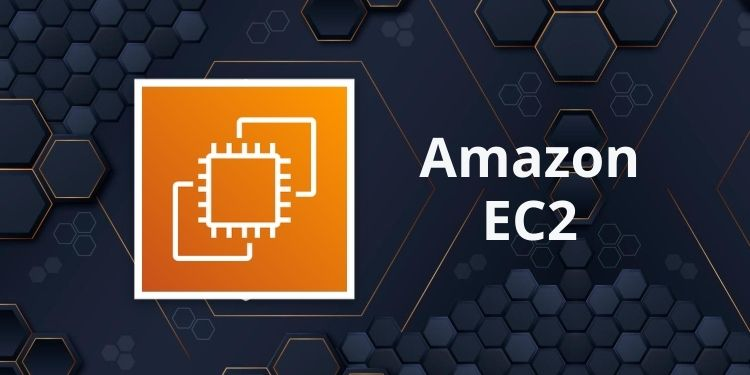What is an Amazon EC2 Instance?
An Amazon EC2 instance is a virtual server provided by Amazon’s Elastic Compute Cloud (EC2) that allows you to run applications on the AWS cloud infrastructure. EC2 is a part of AWS — a complete and growing cloud computing platform.
These instances are like virtual computers that can run applications just like physical machines, but they exist in the cloud. You can create as many virtual machines as you need.
Amazon offers different types of EC2 instances with varying amounts of CPU, memory, storage, and networking capacity. Each instance type comes in multiple sizes, so you can choose what fits your workload best — whether it’s for a small application or a large-scale service.
EC2 instances are launched from Amazon Machine Images (AMIs). An AMI is a template that includes an operating system (like Linux or Windows) and any software required to run your applications. You can choose AMIs provided by AWS, shared by other users, or available in the AWS Marketplace. You can also create your own custom AMIs and share them if needed.
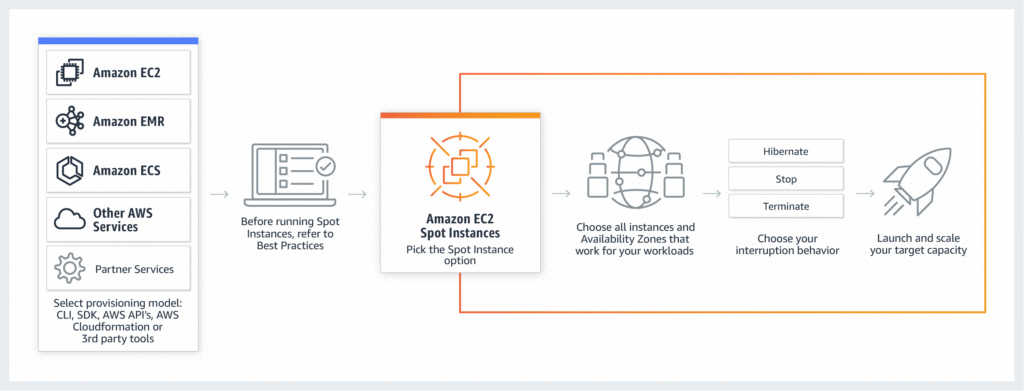
Understanding EC2 Instances
An EC2 instance is a virtual server in Amazon’s Elastic Compute Cloud (EC2) for running applications on the AWS infrastructure.
When you launch an EC2 instance, you are essentially:
- Choosing an Amazon Machine Image (AMI) — the OS and software template.
- Picking the instance type — the hardware specs like CPU, memory, and networking capacity.
- Deciding on storage and network configuration.
- And optionally adding security groups, key pairs, and IAM roles for access and permissions.
Features of Amazon EC2 Instance:
- Instances – Virtual computing environments that act like physical servers.
- Amazon Machine Images (AMIs) – Preconfigured templates with operating systems and required software to quickly launch instances.
- Instance Types – Various configurations of CPU, memory, storage, and networking to match your application’s requirements.
- Key Pairs – Secure login credentials; AWS keeps the public key, and you keep the private key safe.
- Instance Store Volumes – Temporary storage that gets deleted when the instance is stopped, hibernated, or terminated.
- Regions and Availability Zones – Multiple physical locations worldwide to host your resources for better availability and redundancy.
- Security Groups – A virtual firewall that controls traffic to your instances based on protocols, ports, and IP addresses.
- Elastic IP Addresses – Static IPv4 addresses designed for use in dynamic cloud computing.
- Tags – Metadata labels that help you organize and manage your EC2 resources.
- Virtual Private Clouds (VPCs) – Isolated networks within AWS that can optionally be connected to your own on-premise infrastructure.
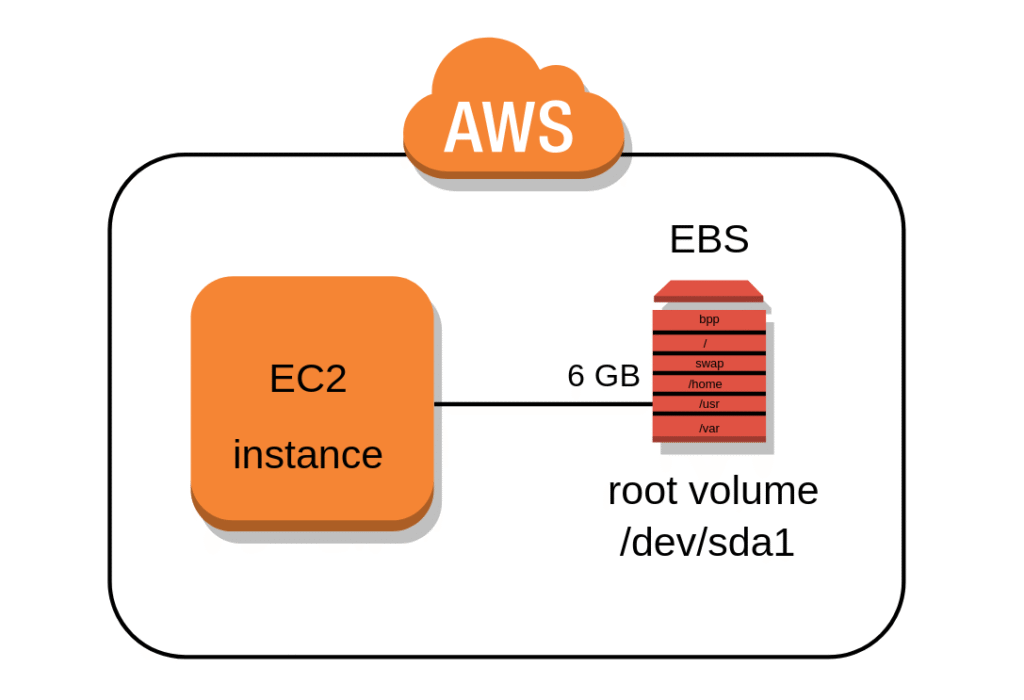
How Does EC2 Work?
- Launch an Instance
Choose your AMI, instance type, and configurations using the AWS Management Console, CLI, or SDK. - Connect to the Instance
Once launched, you can SSH into Linux or RDP into Windows-based instances using the provided key pair. - Deploy Your Application
Install software, host web apps, configure environments—just like on any server. - Scale and Monitor
EC2 integrates with services like Auto Scaling, CloudWatch, and Elastic Load Balancing for high availability and monitoring.

Amazon EC2 can be managed using the AWS Management Console, the AWS Command Line Interface (CLI), or AWS Software Development Kits (SDKs). These tools help users easily scale resources as needed, deploy virtual servers, and manage storage efficiently.
During the setup process, an Amazon Machine Image (AMI) must be created. This AMI includes the operating system, applications, and necessary configurations. Once an EC2 instance is launched, the user can either select an existing AMI template from the console or create a new one.
The AMI is then stored in Amazon S3 (Simple Storage Service) and registered with AWS EC2, which generates an AMI ID (identifier). This ID can then be used to launch as many EC2 instances as required based on the same configuration.
Benefits of EC2
- Reliability
Amazon EC2 provides 99.9% availability across all regions. It is a highly reliable service, allowing easy and fast replacement of instances when needed. - Security
EC2 integrates with Amazon VPC (Virtual Private Cloud) to offer strong network isolation and security. Instances run within a specified IP range inside the VPC, giving users control over which instances are publicly accessible and which remain private. - Flexibility
EC2 offers a wide range of instance types, operating systems, storage options, and software packages. Users can customize memory, CPU, and boot partition sizes to best fit their application’s needs. - Cost Efficiency
EC2 is cost-effective, allowing users to choose pricing plans based on their actual requirements. This helps reduce costs and optimize resource usage. Thanks to Amazon’s scale, EC2 delivers high-quality services at competitive prices. - Complete Computing Solution
EC2 seamlessly integrates with other AWS services like Amazon RDS, S3, DynamoDB, and SQS, offering a full-fledged computing, storage, and processing environment. - Elastic Web-Scale Computing
Organizations can scale capacity up or down within minutes. Thousands of instances can be launched or terminated at once. This elasticity is managed via web service APIs that allow dynamic scaling based on demand. - Full Control
EC2 gives users full control over their instances. Root access is available, and users can manage instances just like physical machines. Instances can be stopped while retaining boot volume data and restarted as needed using APIs.
Functionality of EC2
To use AWS EC2 services effectively, follow these steps:
- Select an AMI (Amazon Machine Image): Choose a pre-configured AMI or create a custom one with your preferred libraries, applications, and configuration settings.
- Configure your EC2 instance: Set up network and security configurations as per your application’s requirements.
- Choose an EC2 instance type: Pick the instance type based on your compute and memory needs. Launch, monitor, and terminate instances as required.
- Decide deployment specifics: Choose whether to run instances across multiple regions, attach additional block storage, or assign static IP addresses.
- Pay for what you use: AWS charges only for the resources consumed, such as data transfer or instance-hours.
Conclusion
SNDK Corp, a certified AWS consulting partner, offers end-to-end cloud computing solutions designed to boost your organization’s productivity and operational efficiency. We highly recommend utilizing AWS EC2 services for their powerful networking capabilities, scalability, and top-tier security features.
- How to Set Up an Okta Account – Easy & Secure Step-by-Step Guide for 2026 - January 9, 2026
- What is Okta? Powerful & Simple Guide to Identity and Access Management in 2026 - January 9, 2026
- Logic Building Assignments – 2025 - October 15, 2025