What is AWS S3?
Amazon S3 (Simple Storage Service) is a cloud-based storage service offered by AWS. It is built to store and retrieve any amount of data from anywhere on the internet. It is widely used for its security, durability, and scalability.
1. Secure Storage
Amazon S3 is secure because it protects your data in multiple ways:
- Encryption Options:
- Client-Side Encryption: Data is encrypted before sending it to S3.
- Server-Side Encryption: AWS encrypts your data once it reaches S3.
- Data Replication:
- Multiple copies of your data are stored across different devices and facilities.
- This helps in restoring your data in case of corruption.
- Versioning:
- Every time you change a file, S3 keeps the older version.
- You can recover previous versions if needed.
2. Durable Storage
Amazon S3 is highly durable because:
- Data Integrity Checks:
- S3 uses checksums to regularly verify that your data is intact.
- If it finds any corrupted data, it repairs it using the backup copies.
- Network Check:
- When uploading or downloading data, S3 checks for data corruption during transfer.
3. Scalable Storage
Amazon S3 is highly scalable:
- You can store as much data as you need without worrying about capacity.
- Storage automatically scales as your needs grow.
- You only pay for the amount of storage you actually use — no upfront cost.
How Does Amazon S3 Work?
Using Amazon S3 is a step-by-step process. Here’s how it works:
- Create a Bucket
- First, the user creates a bucket — this is like a container for storing data.
- While creating the bucket, the user chooses the AWS region (like US-East, Asia-Pacific, etc.) where the bucket will be hosted.
- Upload Files (Objects)
- After the bucket is created, the user can upload files into it. These files are called objects in S3.
- While uploading, the user selects an S3 storage class — this defines how frequently the data will be accessed (e.g., Standard, Infrequent Access, Glacier for archive, etc.).
- Set Bucket Features
- Users can then add different features and rules to control and manage the data:
- Bucket Policy – controls who can access the data.
- Lifecycle Policies – automate data movement to different storage classes or deletion over time.
- Versioning – keeps track of multiple versions of a file, so old versions can be restored if needed.
- Users can then add different features and rules to control and manage the data:
Amazon S3 Benefits
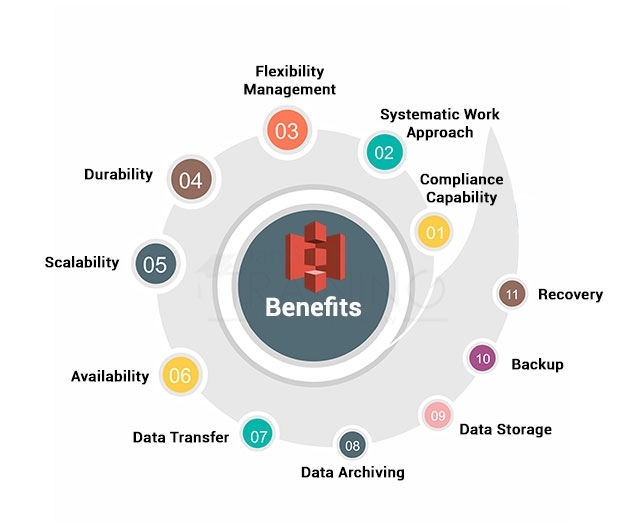
1) Compliance Capability
Amazon S3 supports three types of encryption. When it comes to auditing, S3 provides a secure integration with AWS Cloud trail to retain or monitor storage API call activities. Amazon Macie is an AWS platform that uses machine learning to arrange, secure, and discover the Aws data automatically. It also supports robust security standards and compliance certifications too. It helps the customer in satisfying compliance requirements for every regulatory agency virtually worldwide.
2) Systematic Work Approach
AWS S3 allows users to run big data analytics on a particular system without moving it to any other system. It allows users to retrieve the data back that was needed by S3 objects earlier. It allows users to convert a vast amount of unstructured data to a structured format with the help of SQL database programming language.
3) Flexibility Management
With the help of storage administrators, data can be arranged or visualized quickly. It helps in monitoring data sources and reduces the overall costs while improving the services. When Amazon S3 is used along AWS Lambda, it helps customers to log activities and many more functions without focusing on the infrastructure.
4). Durability, Scalability, and Availability
Amazon S3 is considered as one of the most durable storage services as it works on the global cloud infrastructure. Data has to pass through three physically available zones that are far away from the AWS region. It is available at most of the places and offers an effective way to design and operate databases or apps.
5). Data Transfer Flexibility
Amazon S3 uses plenty of ways for data transfer within the Amazon S3. It is possible with the help of an API that transfers data through the internet. There is one direct connection to transfer data within S3 that helps in data transfer to public or private networks. Aws snowball offers a data transfer system at the petabyte-level. There is one AWS Storage gateway that offers on-premises storage and helps in transferring data directly to the cloud through the premises of the user.
6). Data Archiving
Amazon S3 offers the facility to customers where data can be accessed quickly based on the need for compliance archives. To meet the system retention, Amazon Glacier provides “Write Once Read Much” Storage. There are lifecycle policies that make data transitioning between Amazon Glacier and Amazon S3 simpler and faster.
7). Large Data Storage and Analytics
The Company uses a large amount of data that can be stored in different formats in S3 buckets, and it can be used as a big data lake too for big data analytics. Amazon S3 provides us with many services that help us to manage voluminous data by reducing its costs and optimizing the overall speed of innovation.
8). Backup and recovery
As we have discussed already, S3 is highly durable and secure for data backup and data archiving. Also, it provides different S3 storage classes too that helps in optimizing data access and its performance while recovery time objectives. Read this AWS tutorial and get exposed to the basics of cloud computing.
Key Components of Amazon S3
1. Buckets
- A bucket is like a folder.
- You create a bucket to store your data.
- Each bucket has a unique name and exists in a specific AWS region.
2. Objects
- An object is the actual data you upload (like a PDF, video, or image).
- It includes the file data, metadata, and a unique key (name within the bucket).
3. Keys
- The key is the unique name for an object within a bucket.
4. Regions
Choosing a region close to your users improves performance.
You can choose the AWS region where your data is stored.
Storage Classes in Amazon S3
| Storage Class | Use Case |
|---|---|
| S3 Standard | Frequently accessed data. |
| S3 Intelligent-Tiering | Automatically moves data between frequent and infrequent tiers. |
| S3 Standard-IA | Infrequent Access – lower cost for less-used data. |
| S3 One Zone-IA | Infrequent data in a single zone – cheaper but less fault-tolerant. |
| S3 Glacier | Archival storage – for long-term backups. |
| S3 Glacier Deep Archive | Lowest-cost storage – for rarely accessed data. |
Creation of a Bucket:
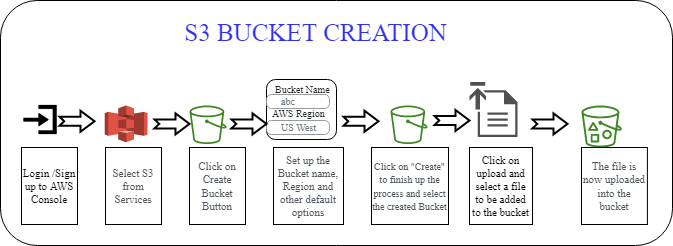
What is AWS S3 used for?
Amazon S3 (Simple Storage Service) is mainly used to store and access data in the cloud. But it can also be used for many other purposes, such as:
- Hosting Websites
You can use S3 to host static websites (HTML, CSS, JavaScript files). Instead of paying for web hosting, you only pay for what you store and use. - Backing Up and Restoring Files
You can store backup copies of important files in S3. If your main system crashes, you can quickly restore the files from S3. - Archiving Old Data
For old files that you don’t need often (like past records), S3 Glacier offers a cheaper storage option. It’s great for long-term archiving. - Analyzing Large Data Sets
S3 can store all types of data — text, images, videos, etc. It’s often used as a data lake for big data analysis, reporting, and training AI models.
Common S3 use cases
- Backup and Archiving: Securely store critical data backups and archives for long-term retention.
- Data Lakes: Serve as the foundation for data lakes, storing vast amounts of structured and unstructured data for analytics, AI, and ML applications.
- Static Website Hosting: Host static websites directly from S3 buckets, benefiting from high availability and scalability.
- Content Distribution: Integrate with CloudFront to efficiently distribute static content like images, videos, and downloads to users globally.
- Disaster Recovery: Replicate data across regions for robust disaster recovery solutions.
- Software Distribution: Distribute software binaries and updates reliably at scale.
In essence, Amazon S3 provides a comprehensive and flexible object storage solution that caters to a wide range of needs, making it a fundamental building block for many cloud-based applications and data management strategies within the AWS ecosystem.
- How to Set Up an Okta Account – Easy & Secure Step-by-Step Guide for 2026 - January 9, 2026
- What is Okta? Powerful & Simple Guide to Identity and Access Management in 2026 - January 9, 2026
- Logic Building Assignments – 2025 - October 15, 2025

