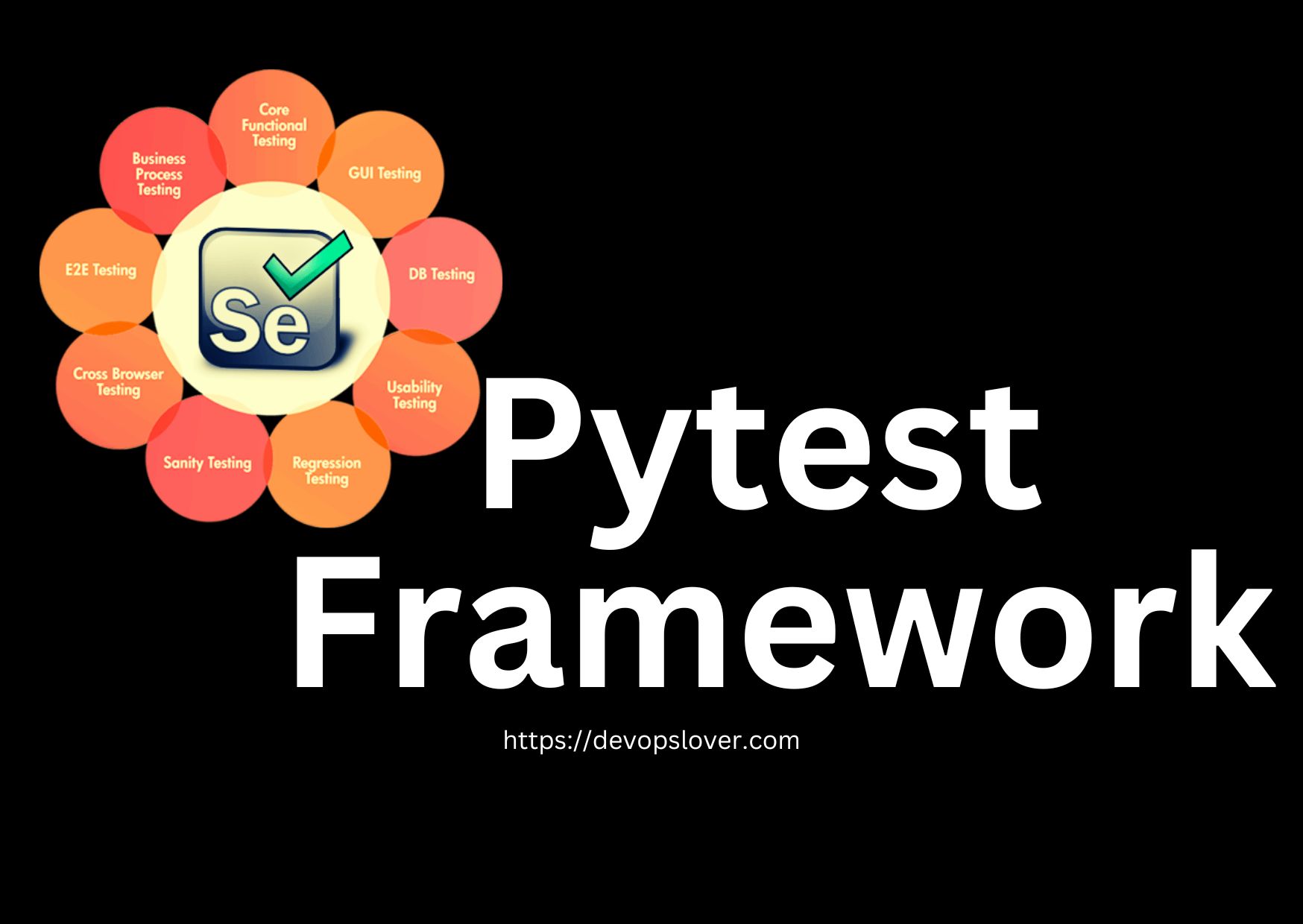In this blog, we will discuss what Pytest is, why it’s useful, and how to set it up on an Ubuntu system.
Introduction to Pytest Framework
Pytest is a powerful and easy-to-use testing framework for Python. It is widely used by developers for writing simple as well as complex tests. Pytest makes it easy to write scalable test cases, and it supports fixtures, parameterized testing, and more.
What is Pytest?
Pytest is a testing framework for Python that allows you to write and execute test cases efficiently. It is popular for its simple syntax and powerful features. Here are some key features of Pytest:
- Simple Syntax: Writing tests with Pytest is straightforward and readable.
- Fixtures: Reusable pieces of code that help in setting up and tearing down test environments.
- Parameterization: Allows you to run a test with multiple sets of data.
- Detailed Reports: Provides detailed information about the test results, including tracebacks.
Why Use Pytest?
- Ease of Use: Pytest’s syntax is simple and intuitive, making it easy to write and maintain tests.
- Powerful Features: Supports fixtures, parameterized testing, and plugins.
- Flexible: Can be used for unit testing, functional testing, and more.
- Integration: Works well with other tools and frameworks like Selenium.
Preparing for Pytest Testing on Ubuntu
To use Pytest for testing, you need to set up your environment on Ubuntu. Follow these steps to install and configure Pytest.
1. Install Python
- Open a terminal and update the package list:
sudo apt update- Install Python 3:
sudo apt install python3 python3-pip- Verify the installation:
python3 --version2. Install Pytest
- Open the terminal in PyCharm or Ubuntu.
- Install Pytest using pip:
pip3 install pytest3. Set Up PyCharm for Pytest
- Install PyCharm:
- Install PyCharm Community Edition using Snap:
sudo snap install pycharm-community --classic
- Launch PyCharm:
pycharm-community
- Create a New Project:
- Open PyCharm and create a new project. Make sure to set the project interpreter to Python 3.
- Install Pytest in PyCharm:
- Open the terminal in PyCharm and run:
pip install pytest
Writing Your First Test with Pytest
- Create a Test File:
- In your PyCharm project, create a new Python file, e.g., testcase.py.
- Write a Simple Test:
def test_addition():
assert 1 + 1 == 2
def test_subtraction():
assert 2 - 1 == 1
- Run the Test:
- Open the terminal and navigate to the project directory.
- Run the tests using Pytest:
pytest testcase.py
Summary
With Pytest, you can write efficient and effective tests, helping you catch bugs early and maintain high code quality. Whether you are writing unit tests, functional tests, or integration tests, Pytest provides the tools and flexibility you need to succeed.
See also – Robot Framework vs. Pytest Framework
Thanks…
- AI Tools for Developers: Top AI Tools Every Developer Should Know in 2026 - February 12, 2026
- What is AI? 7 Powerful and Easy Facts – Complete Beginner Guide - February 12, 2026
- How to Set Up an Okta Account – Easy & Secure Step-by-Step Guide for 2026 - January 9, 2026